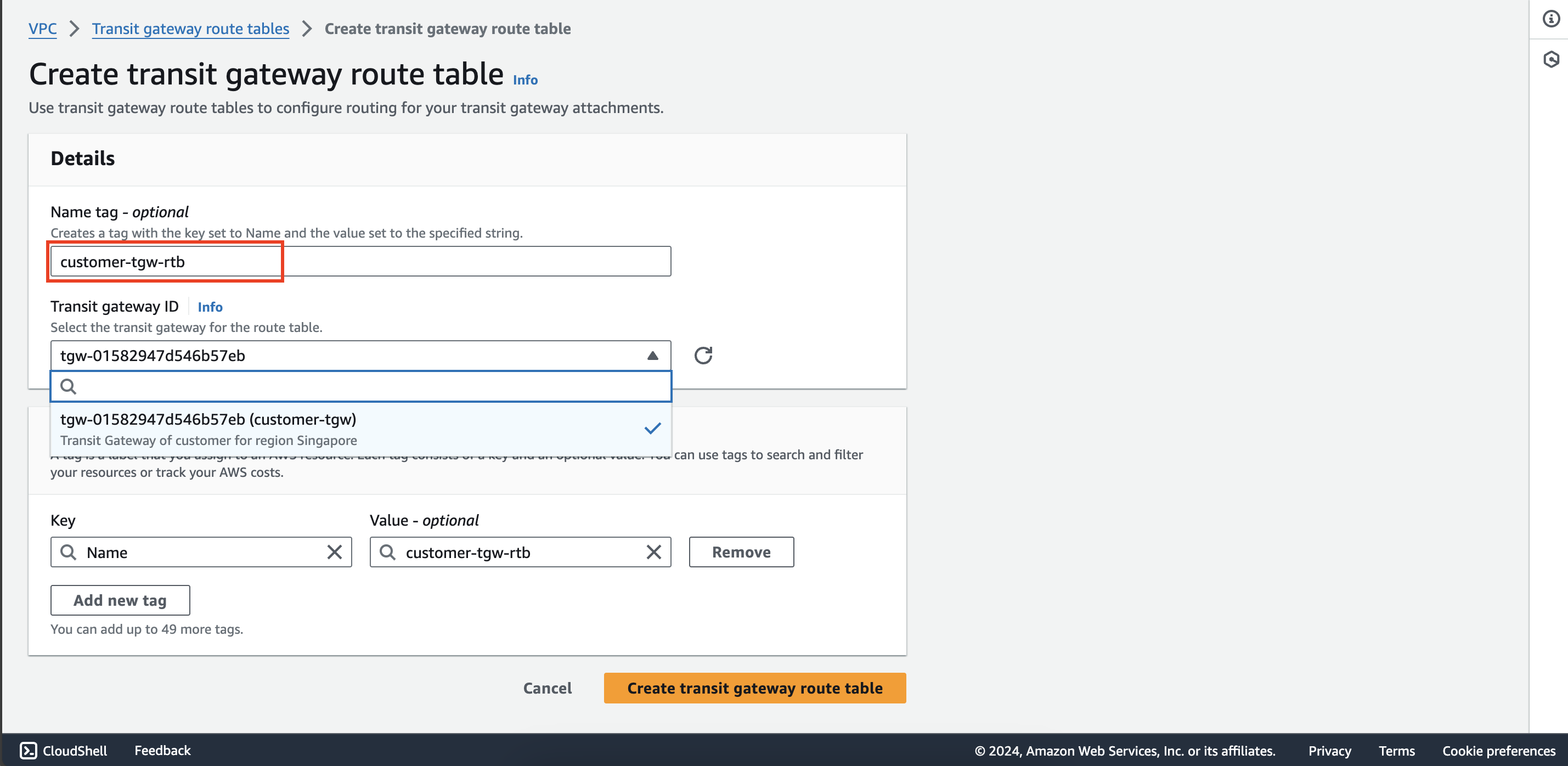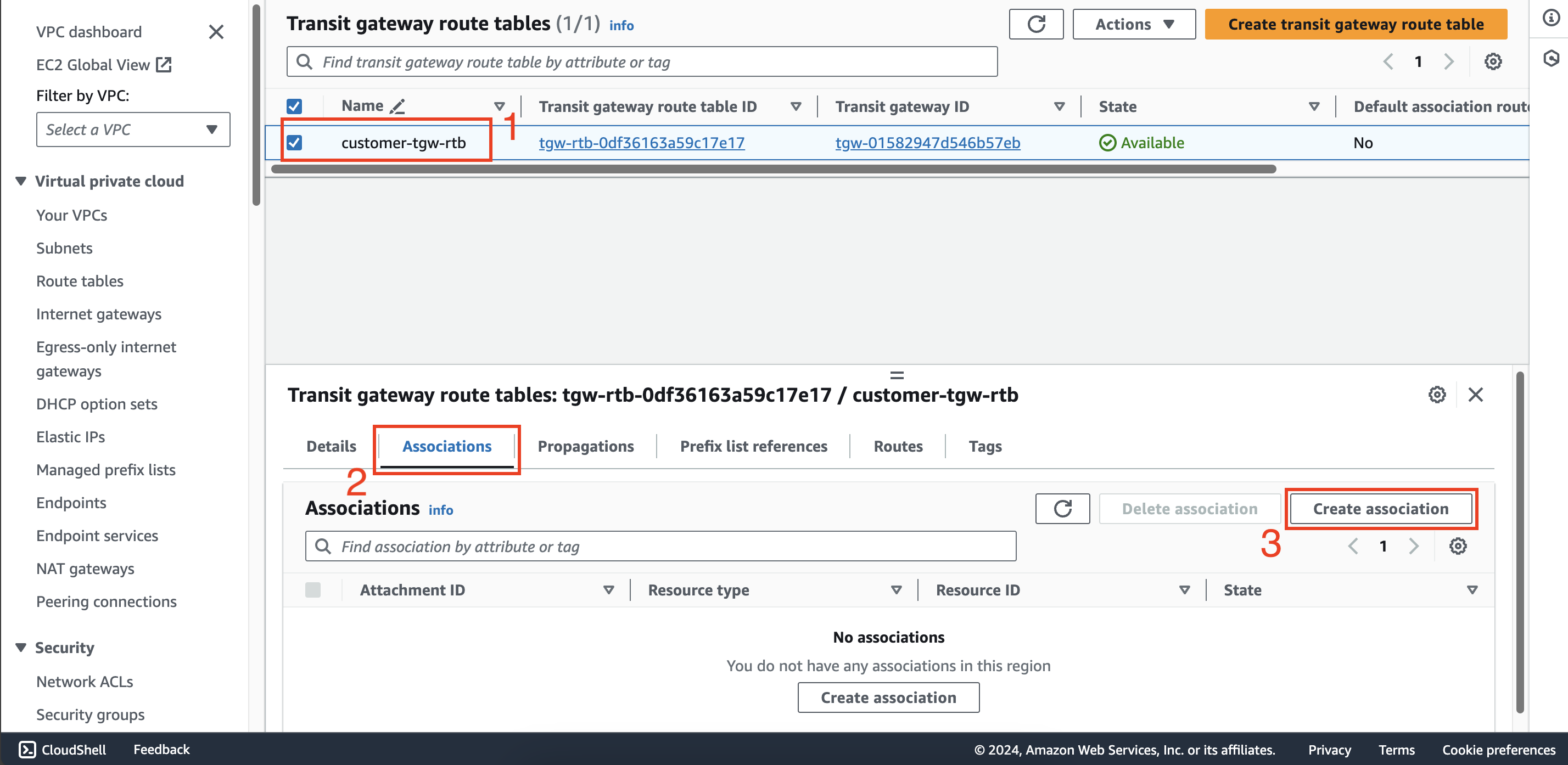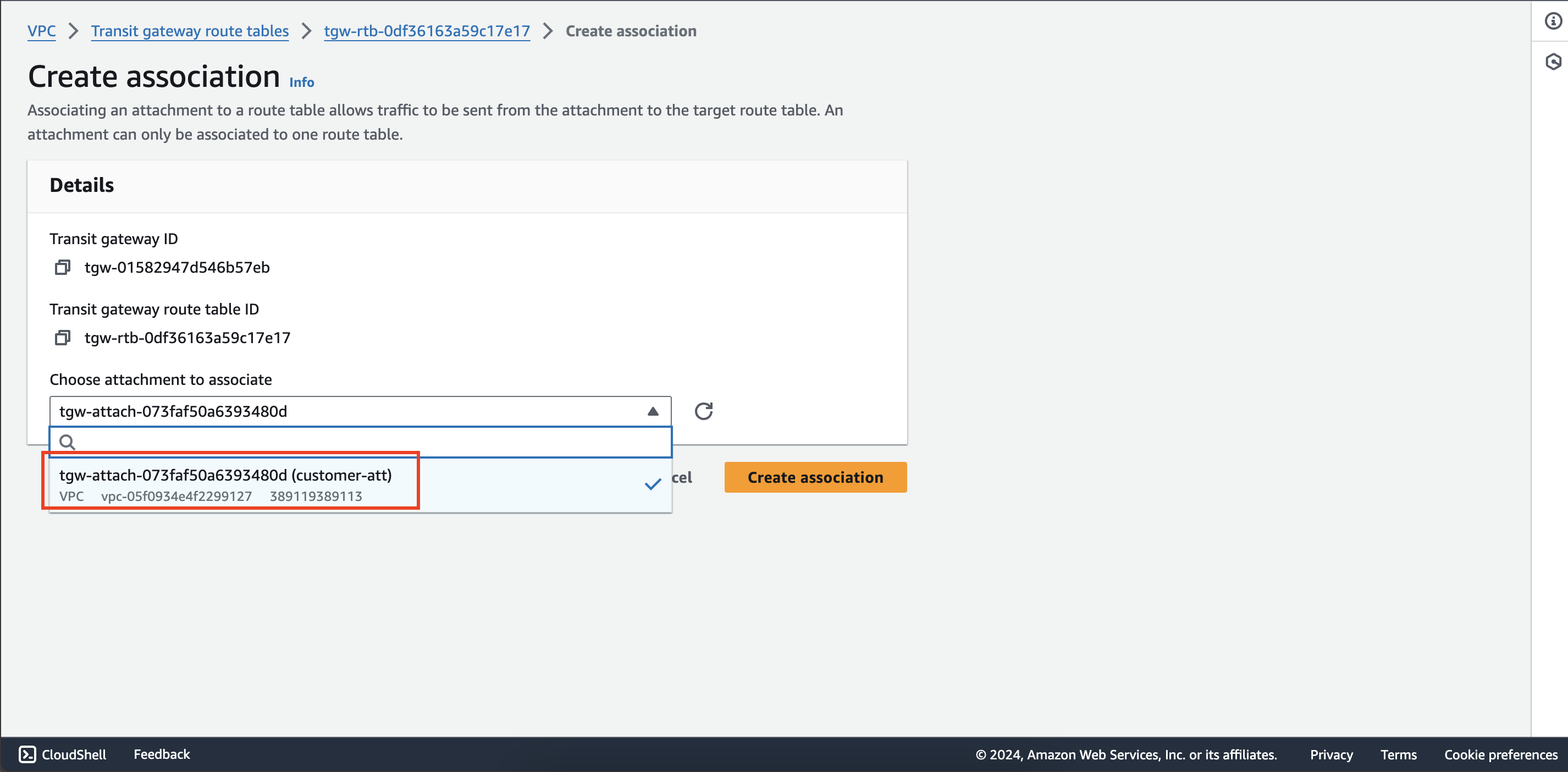Preparation
In this step, we will deploy a VPC and an EC2 instance in the Singapore region of the second account.
Login to the second account, switch to Singapore region and then perform the following steps.
Deploy VPC
- Access CloudFormation service
- Use the VPC.yaml file to deploy VPC like the previous steps with the following parameters:
- Stack name:
CustomerVPC - EC2InstanceAMIId: AMI ID of Amazon Linux 2023
- SubnetCidr:
10.6.0.0/24 - VPCCidr:
10.6.0.0/16 - VPCPrefix:
customer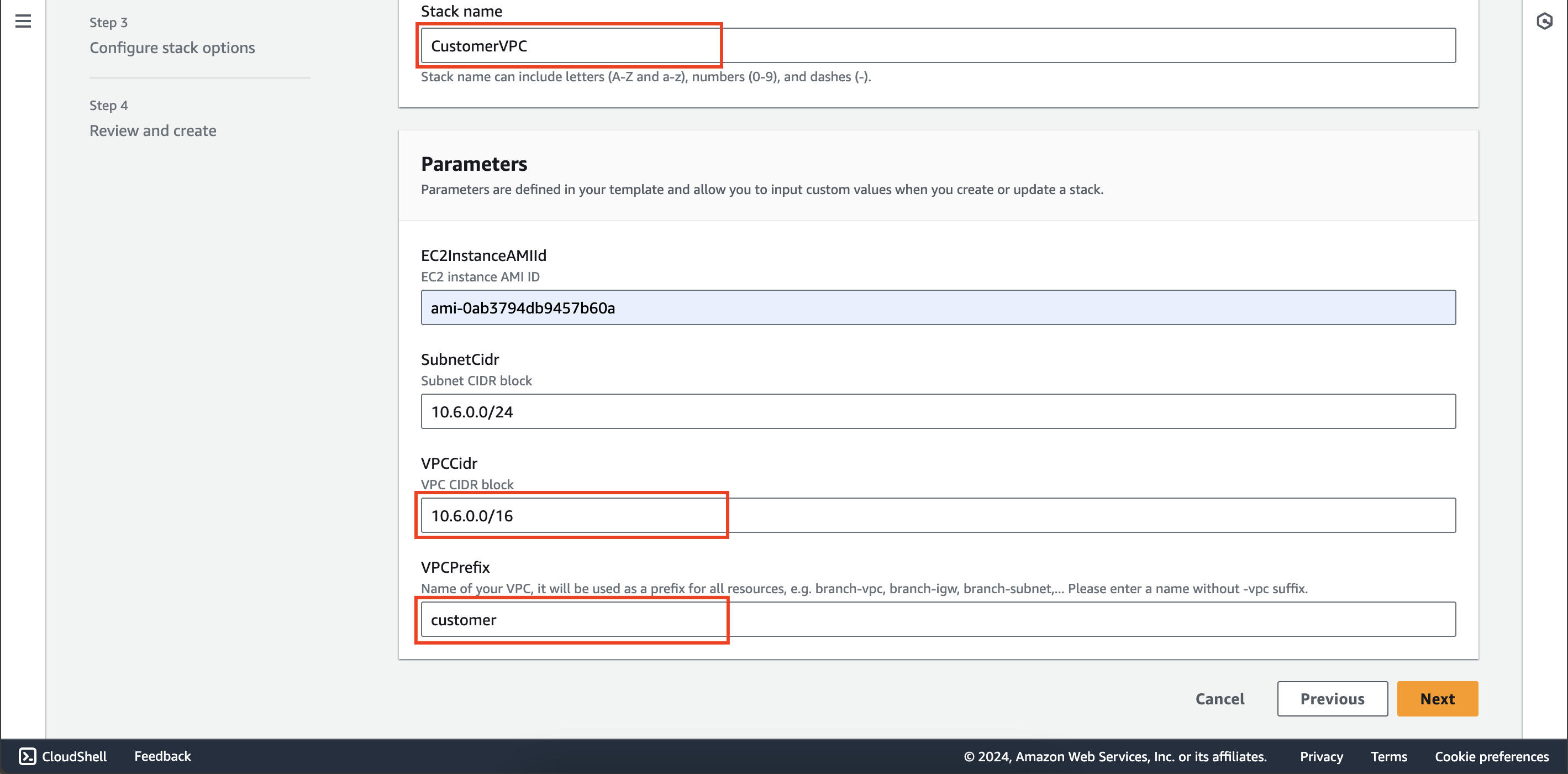
- Stack name:
Create Transit Gateway
Access VPC service, then create new transit gateway with the following configuration:
- Name tag:
customer-tgw - Uncheck Default route table association and Default route table propagation
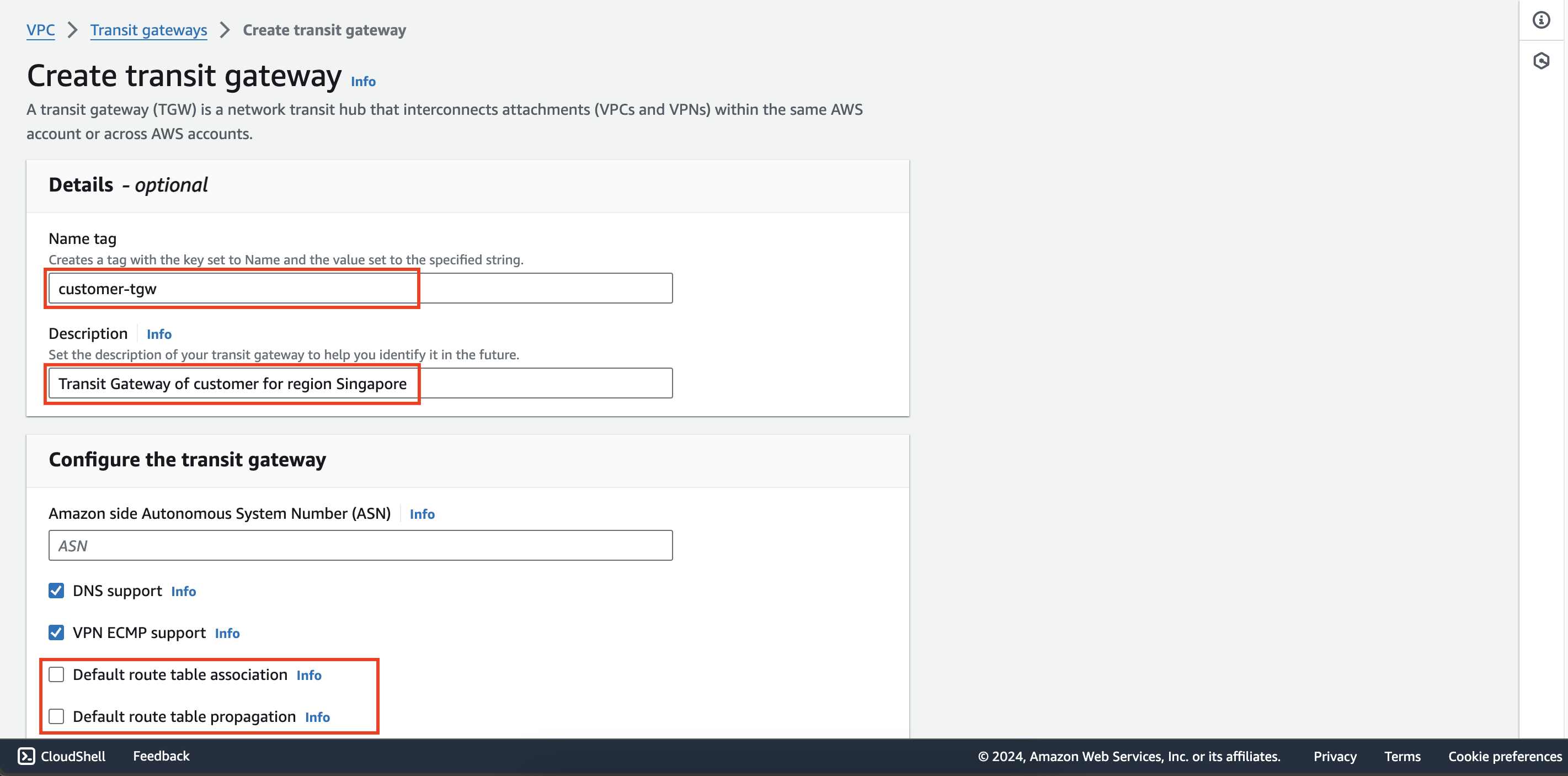
Create transit gateway attachment customer-att then attach to customer-vpc VPC.
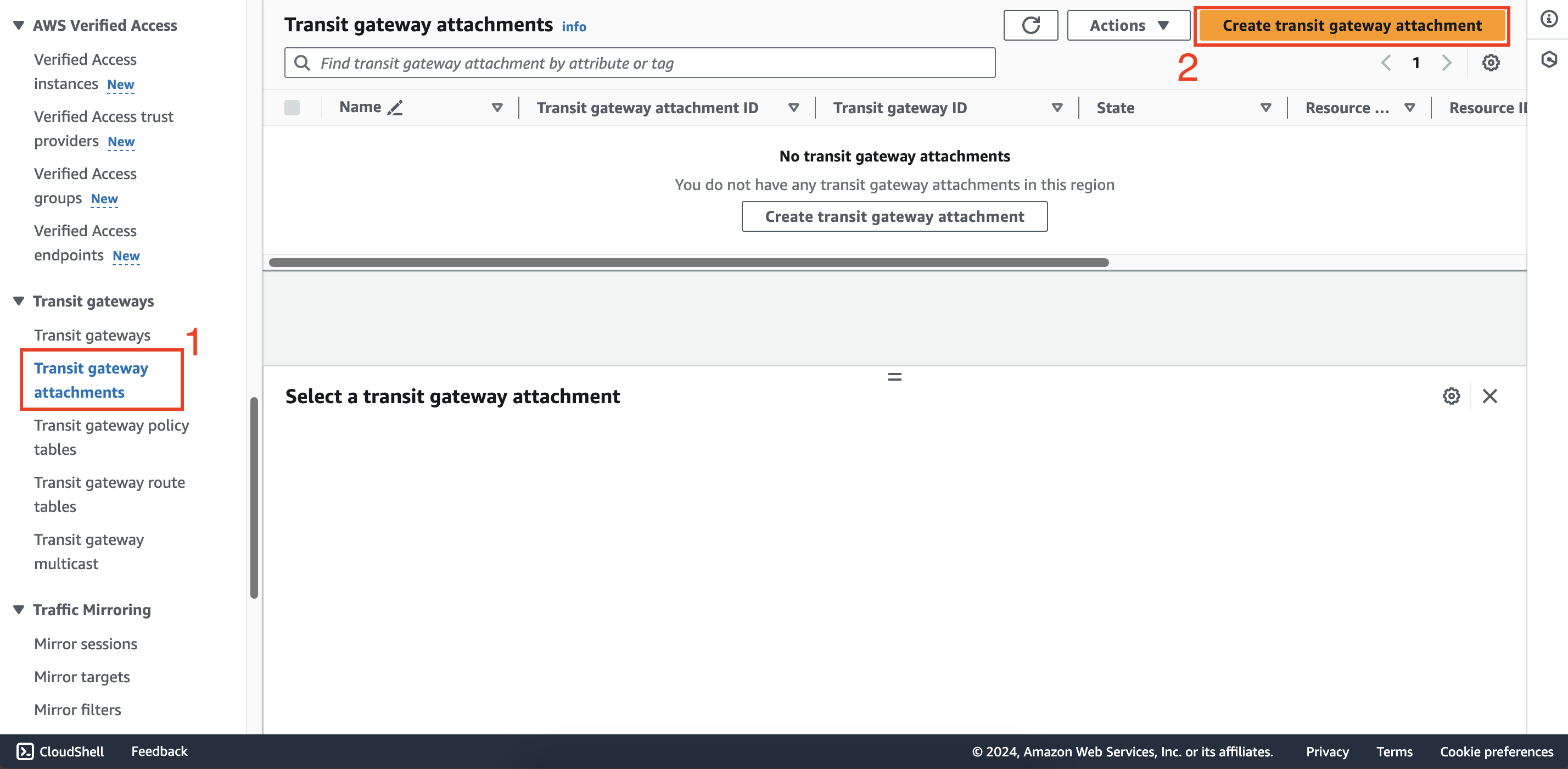
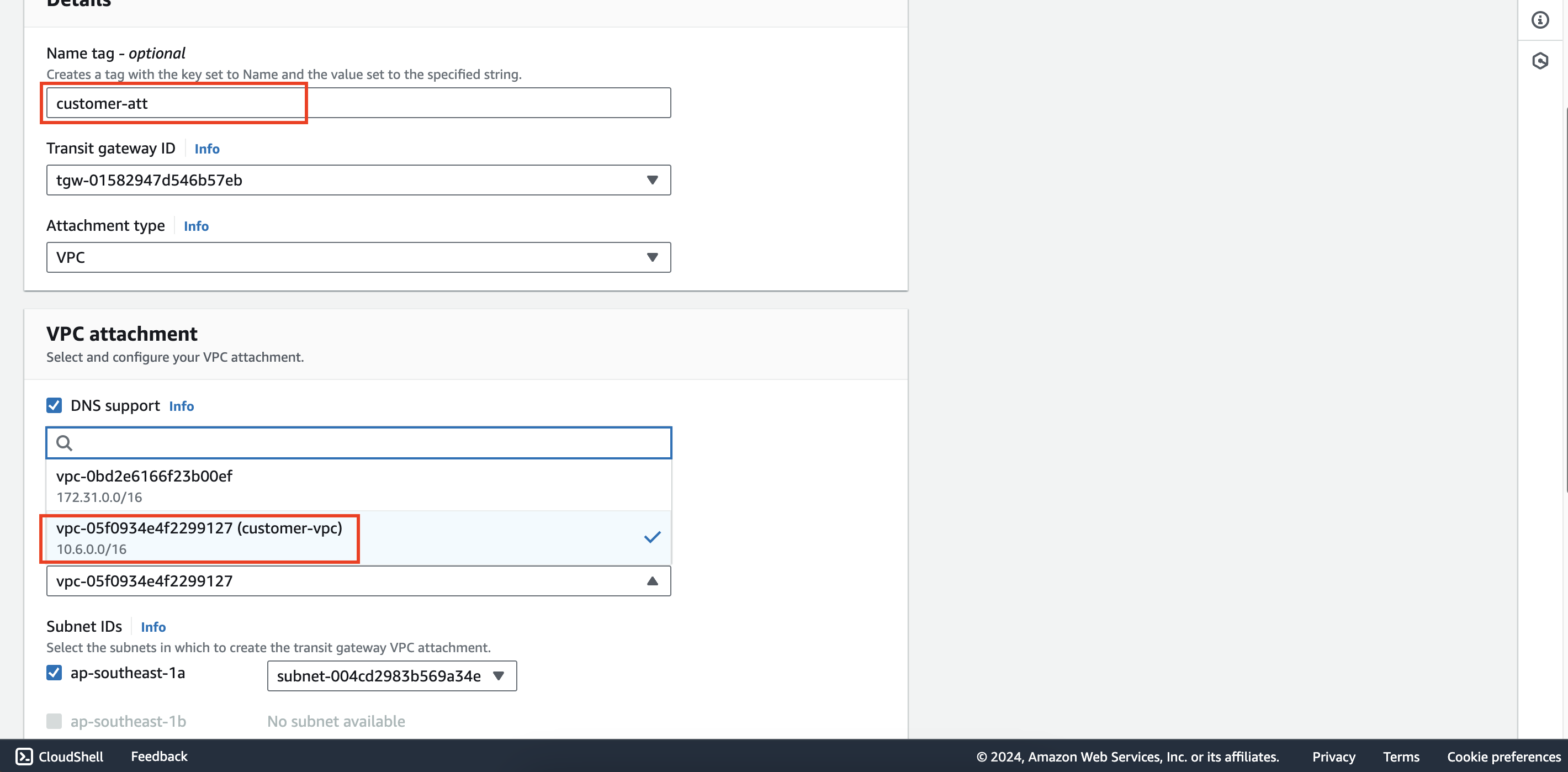
Create transit gateway route table customer-tgw-rtb then create association with customer-att attachment.