Preparation
In this step we will deploy resources such as VPC, EC2 instance, AWS Transit Gateway and route table within ap-southeast-1 (Singapore) region.
CloudFormation Stack
This step is very similar to the preparation step of previous section, with just few things to note:
- Use VPC.yaml file
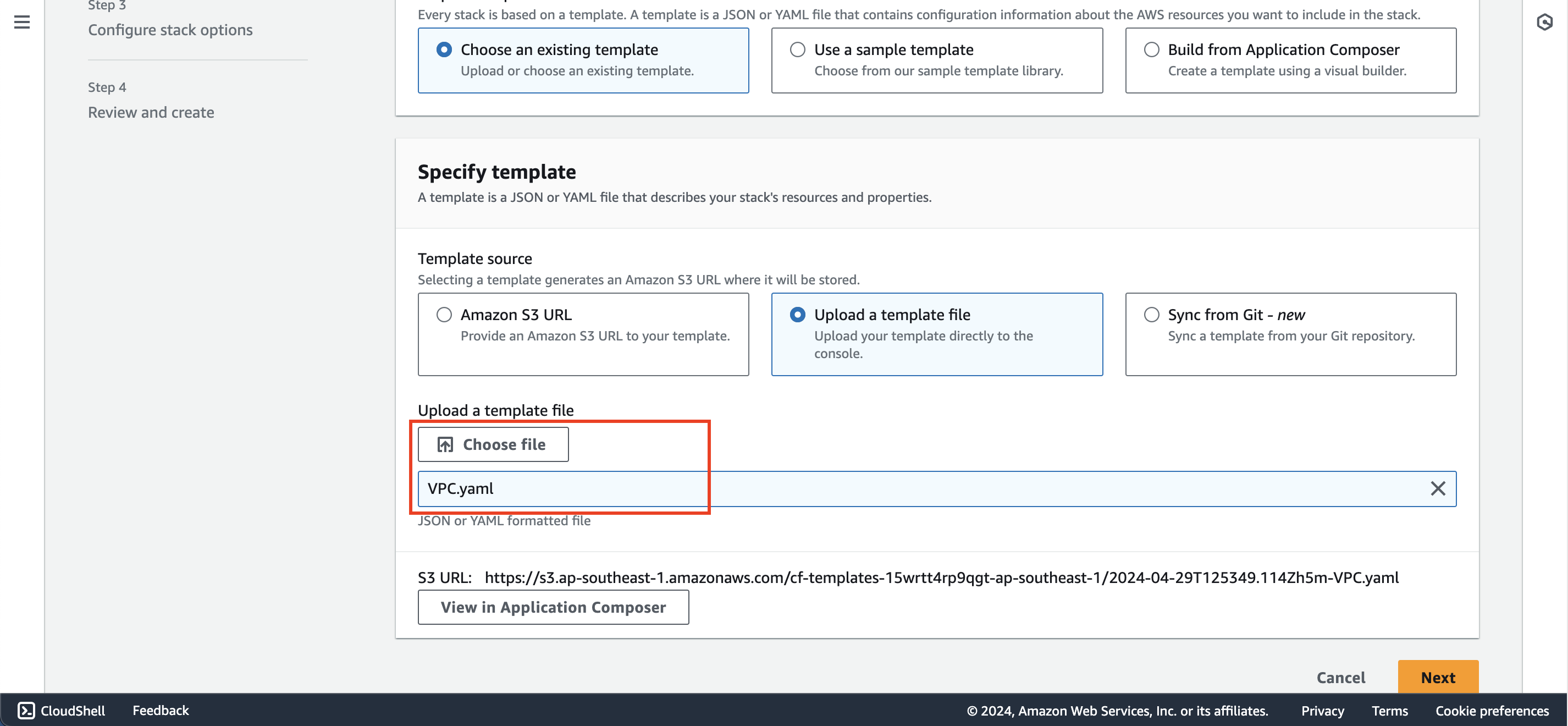
Fill in the parameters as follows:
- Stack name:
BranchVPC - EC2InstanceAMIId: AMI ID of Amazon Linux 2023
- SubnetCidr:
10.4.0.0/24 - VPCCidr:
10.4.0.0/16 - VPCPrefix:
branch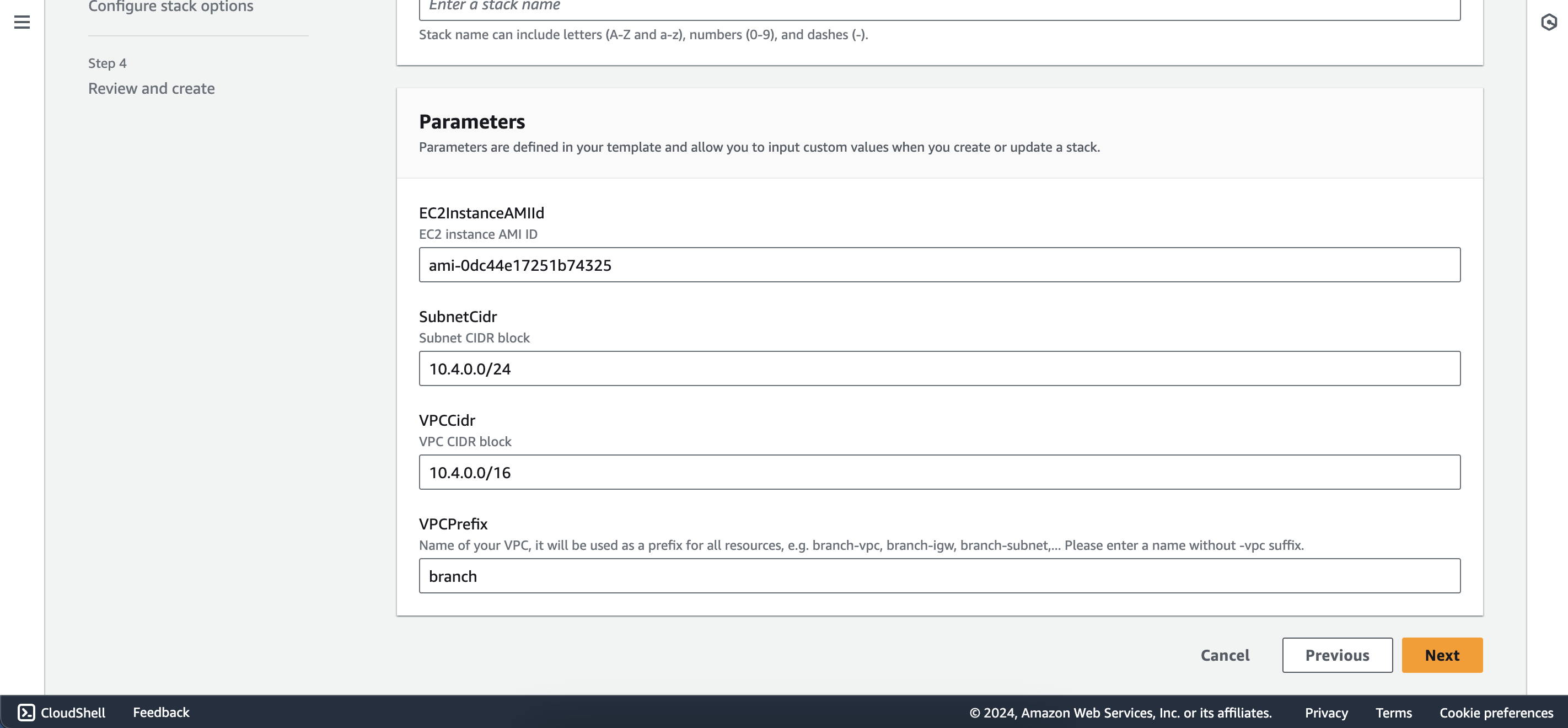
Transit Gateway
1. Access to VPC service, navigate to Transit gateways then click Create transit gateway
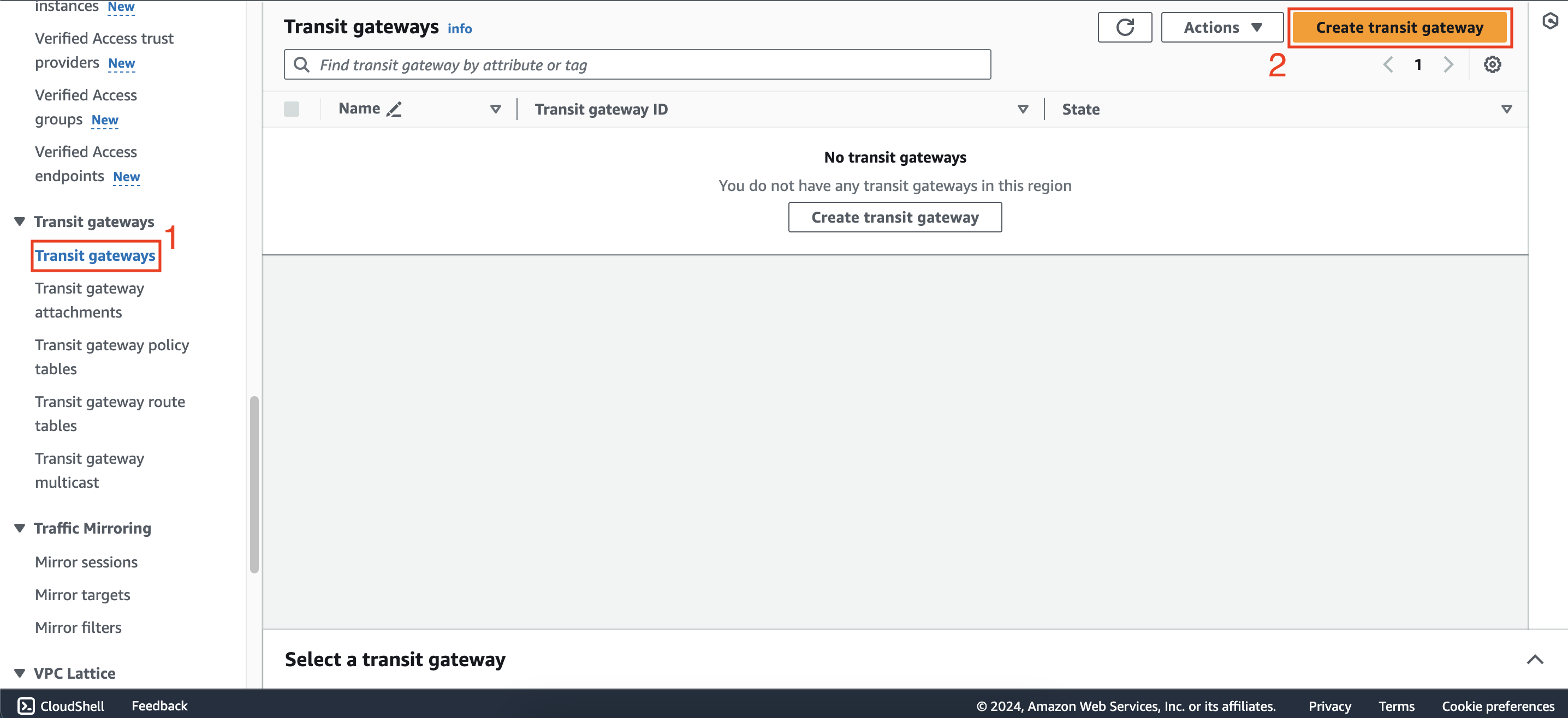
Configure the transit gateway as follows:
- Name tag:
singapore-tgw - Description:
Transit Gateway for region Singapore - Uncheck Default route table association and Default route table propagation
Uncheck default route table propagation to prevent new attachments from automatically creating association and propagation with the default route table.
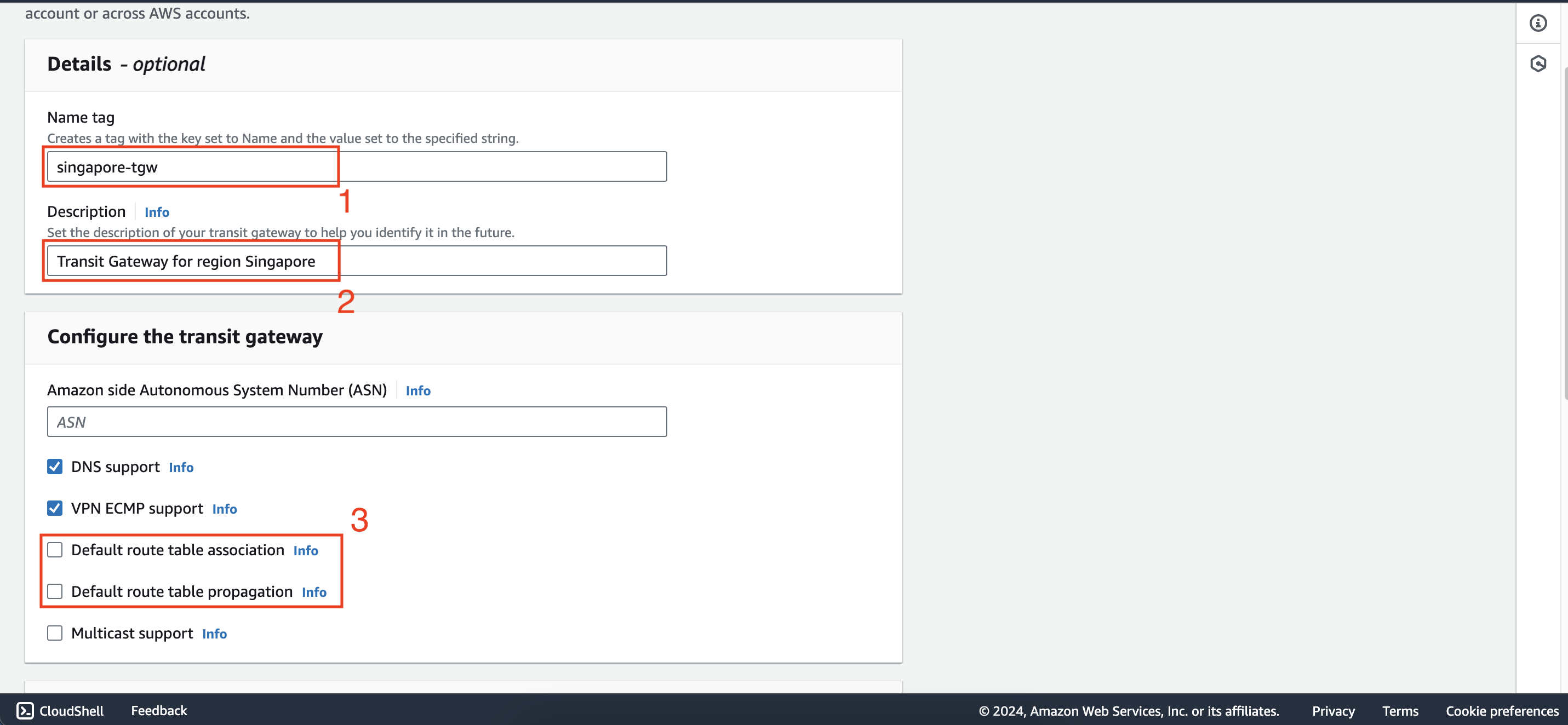
2. Create a transit gateway attachment with the following configuration
- Name tag:
branch-att - Transit gateway ID: Select singapore-tgw
- Attachment Type: VPC
- VPC ID: Select branch-vpc
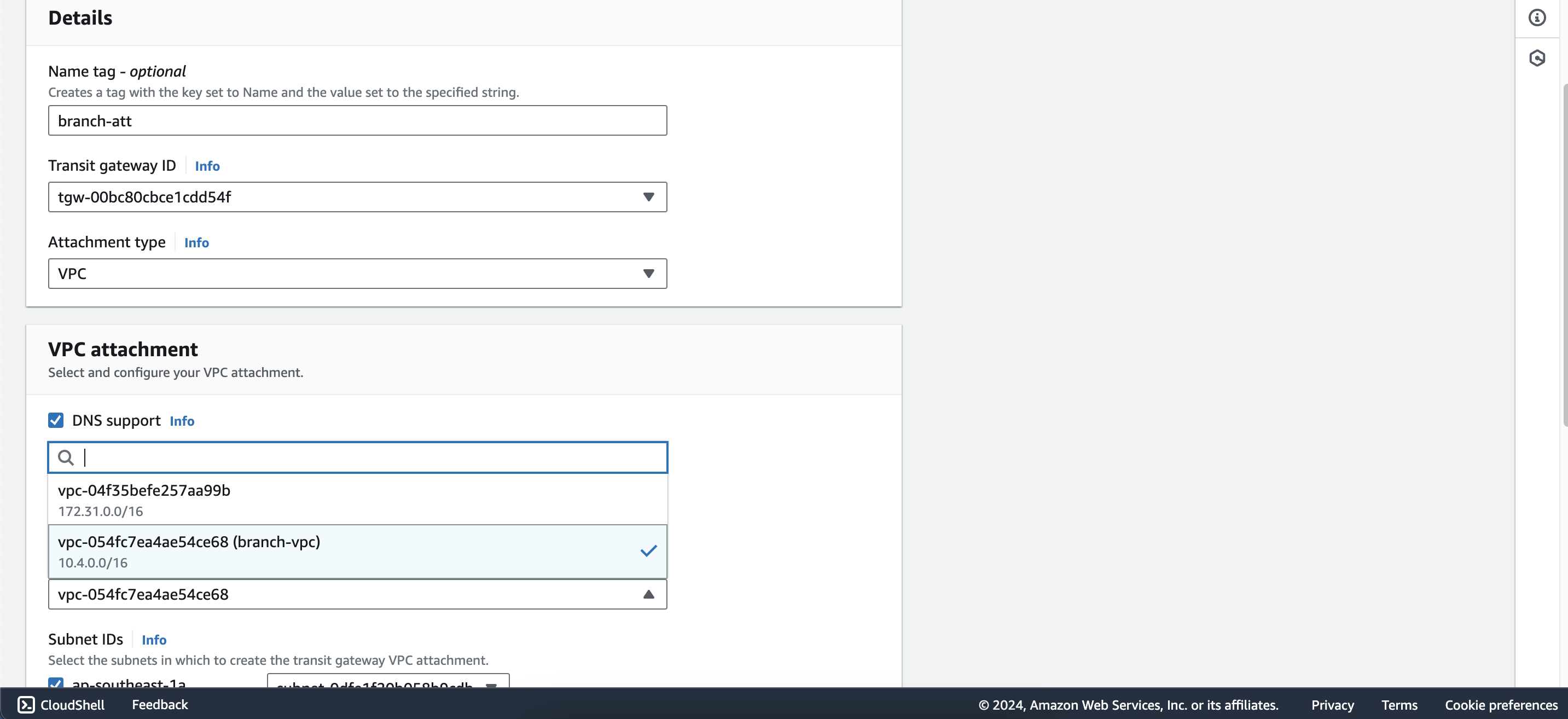
3. Create transit gateway route table and association
Within the Transit gateway route tables interface of the Singapore region, click Create transit gateway route table
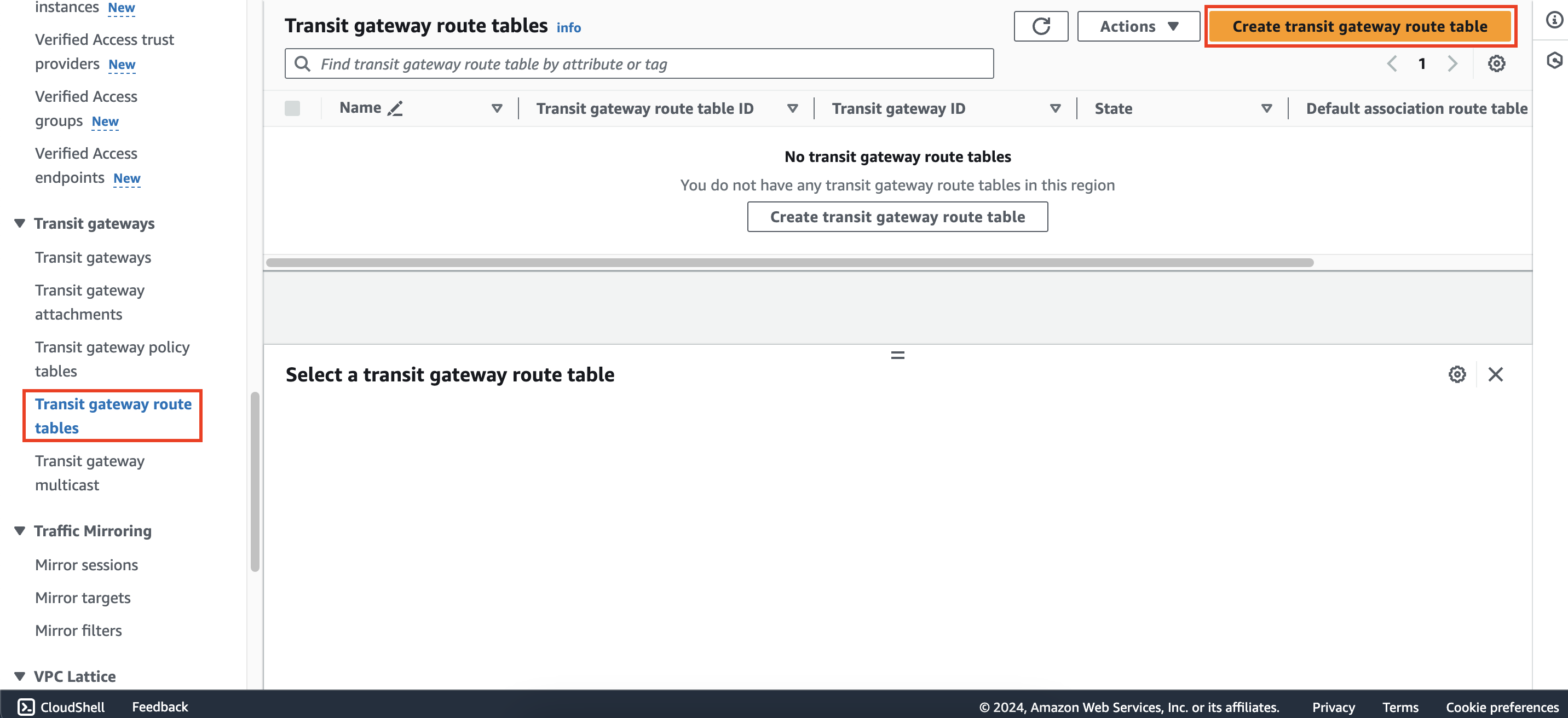
Set the configuration as follows:
- Name tag:
branch-tgw-rtb - Transit gateway ID: singapore-tgw
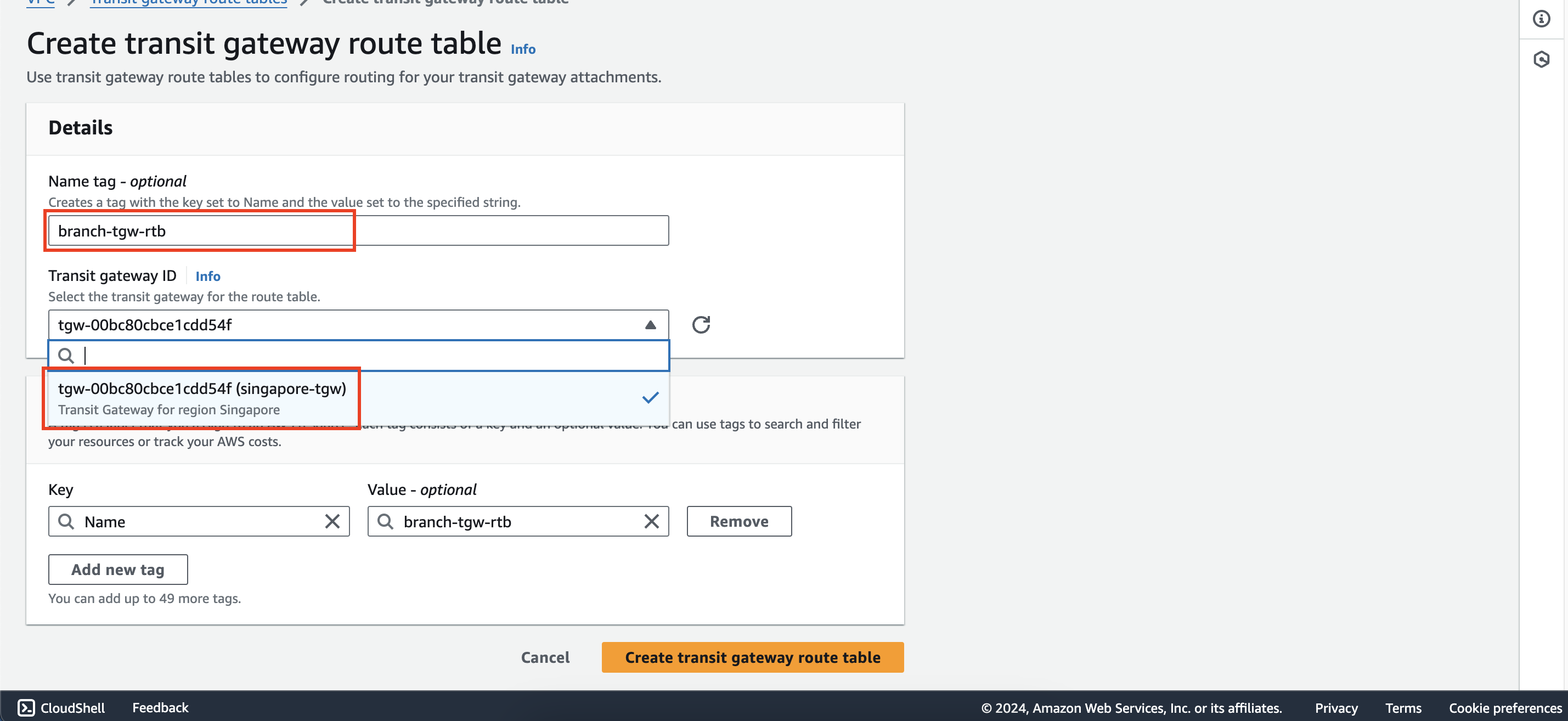
- Name tag:
After creating branch-tgw-rtb, select Associations tab and click Create association then associate
with branch-att attachment.
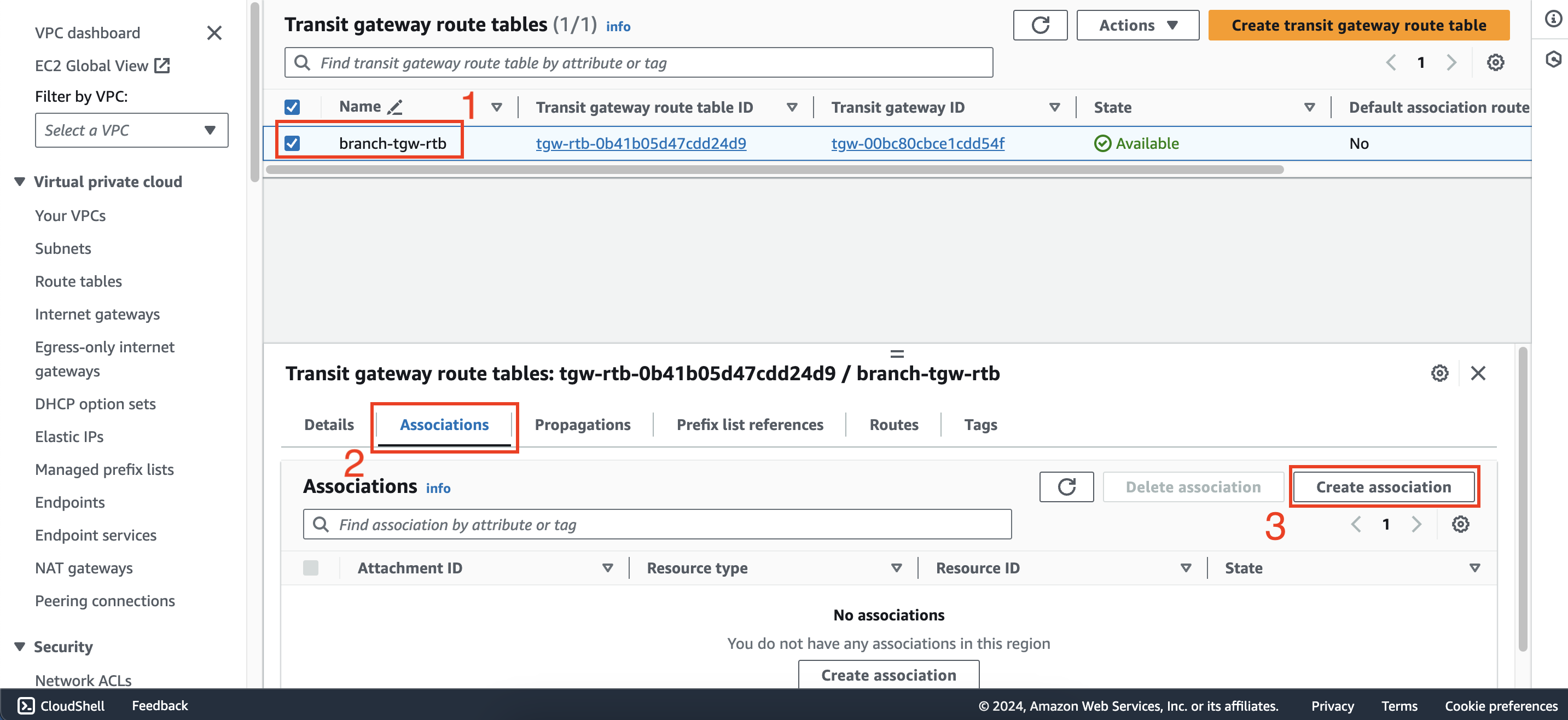
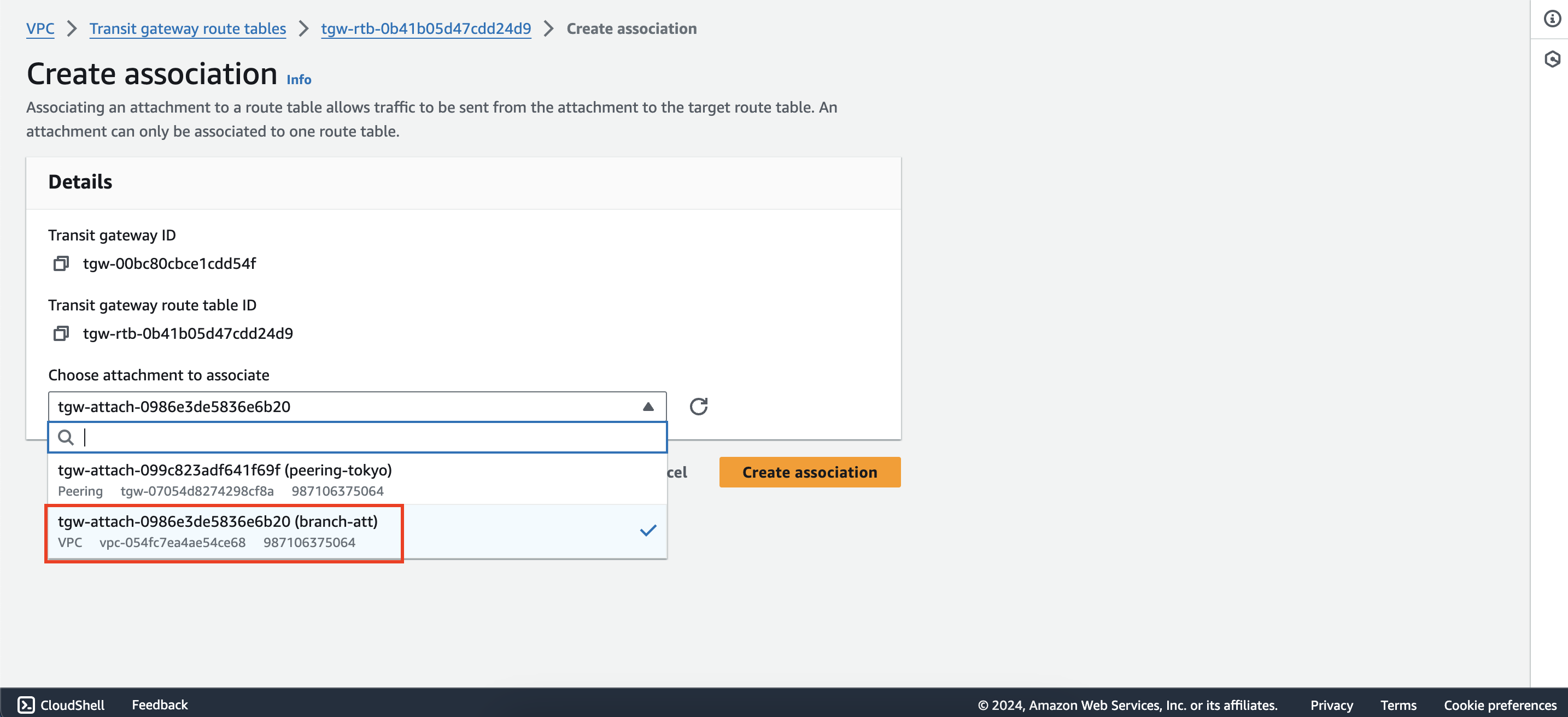
Please open two tabs to select the Tokyo and Singapore regions in your browser to save time during configuration.