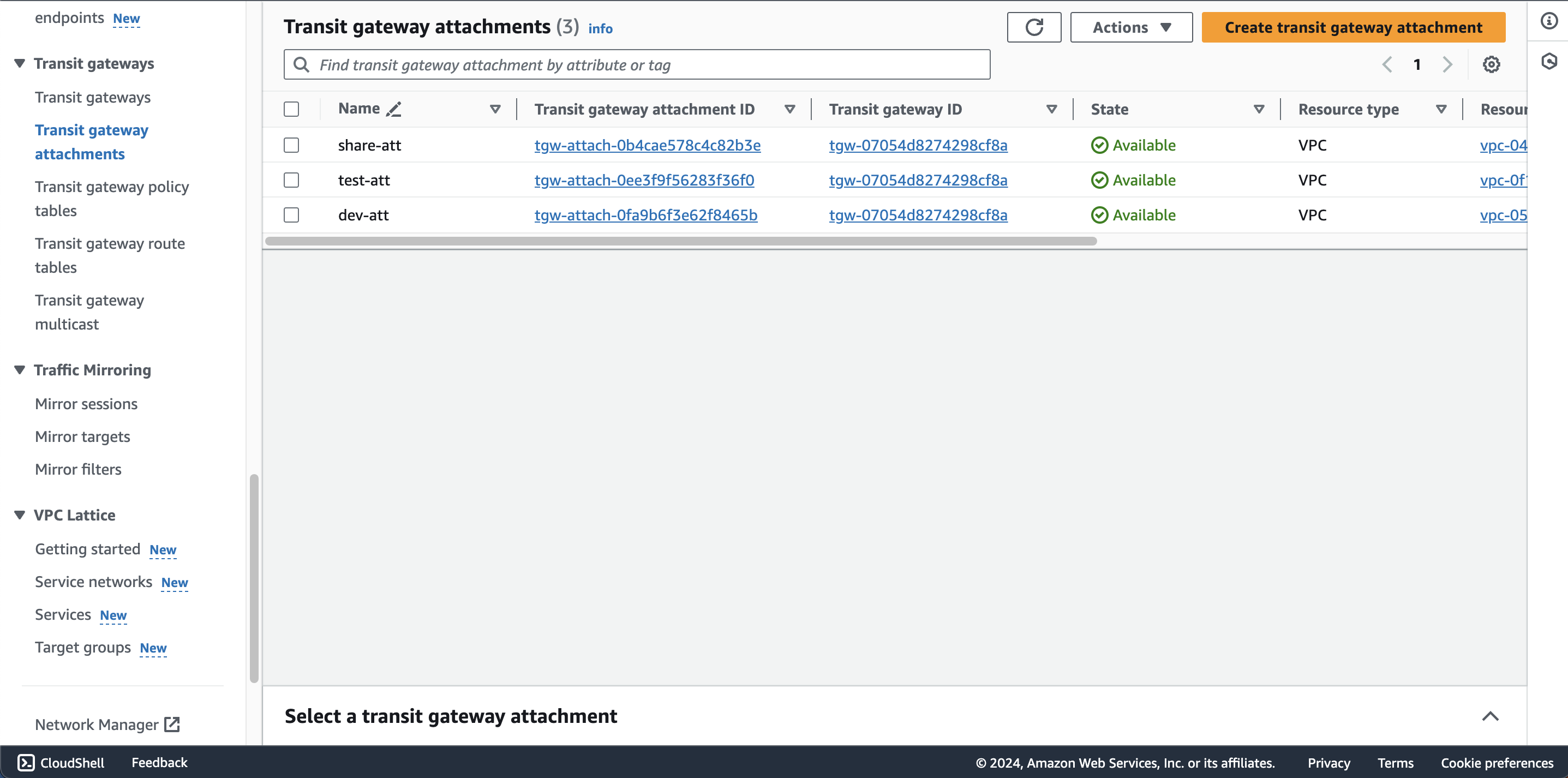Create transit gateway and attachments
In this step, we will create AWS Transit Gateway and attachments then connect to the VPCs created in the previous step.
1. Within AWS Management Console interface, search vpc then choose VPC service
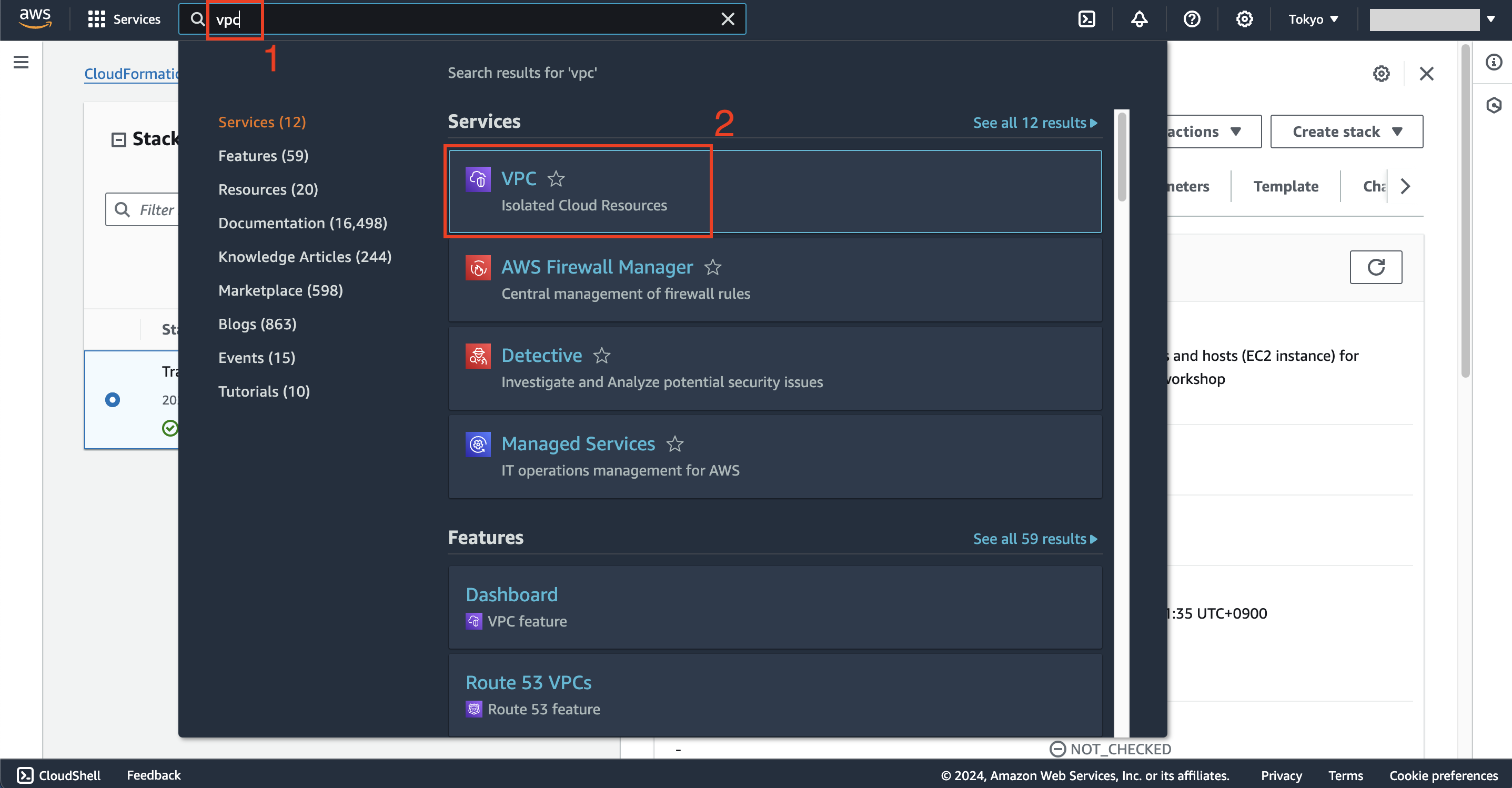
2. Create AWS Transit Gateway
- Within VPC interface, navigate to Transit gateways
- Click Create transit gateway
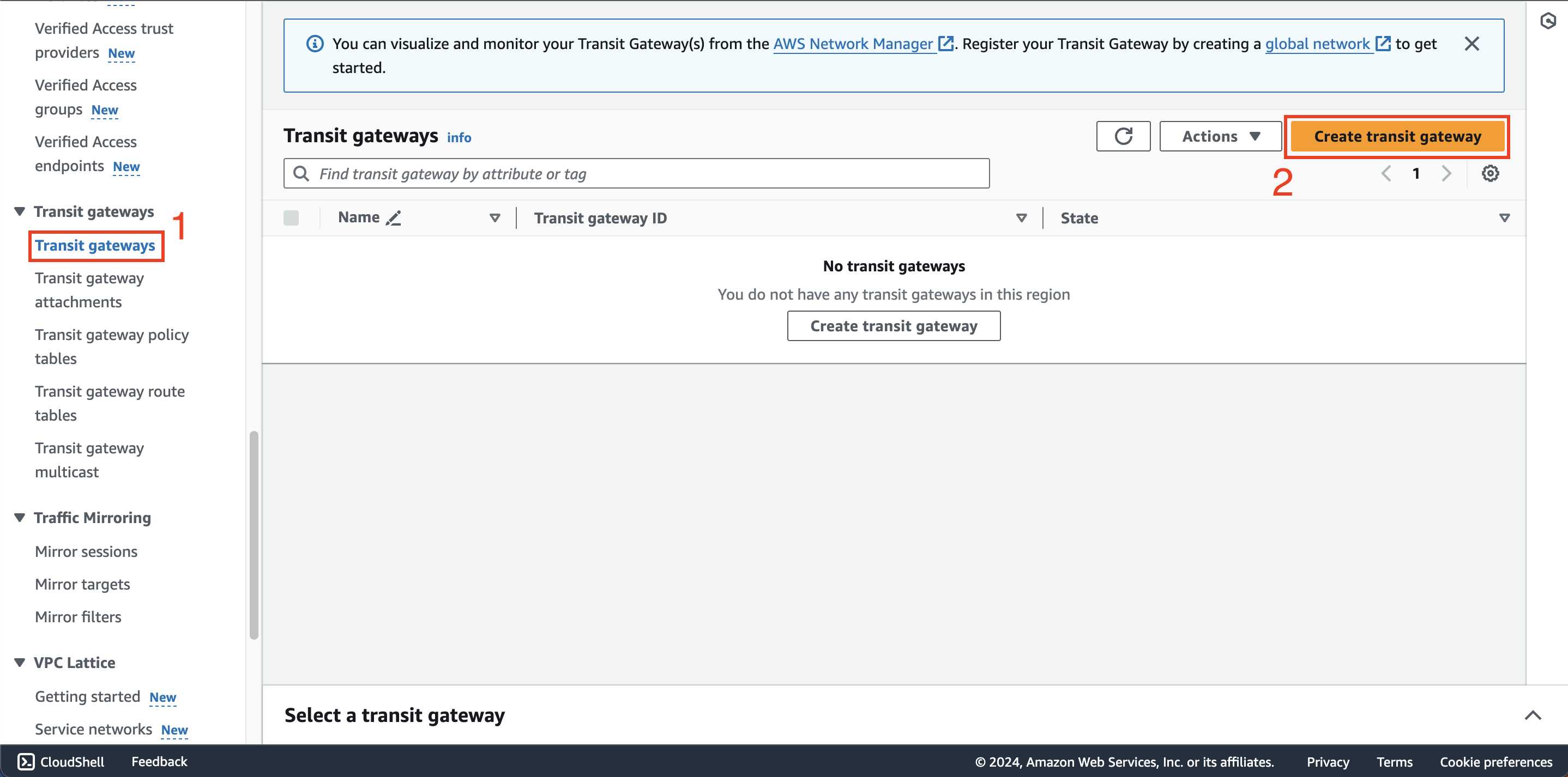
- Fill in the following information then click Create transit gateway
- Name tag:
tokyo-tgw - Description:
Transit Gateway for region Tokyo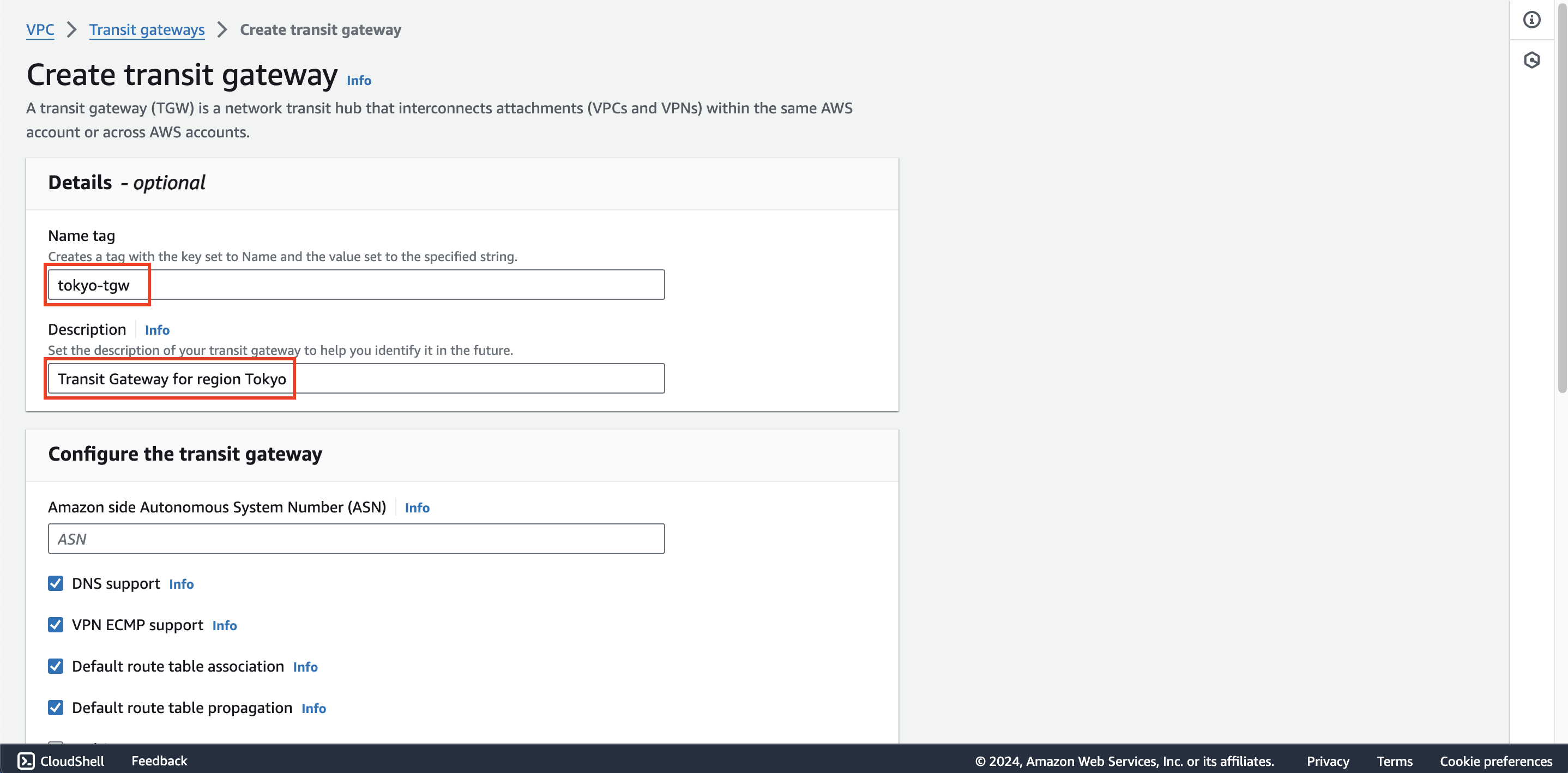
- Name tag:
3. Create attachments After your Transit Gateway become available state, you can create attachments.
- Within VPC interface, navigate to Transit gateway attachments
- Click Create transit gateway attachment
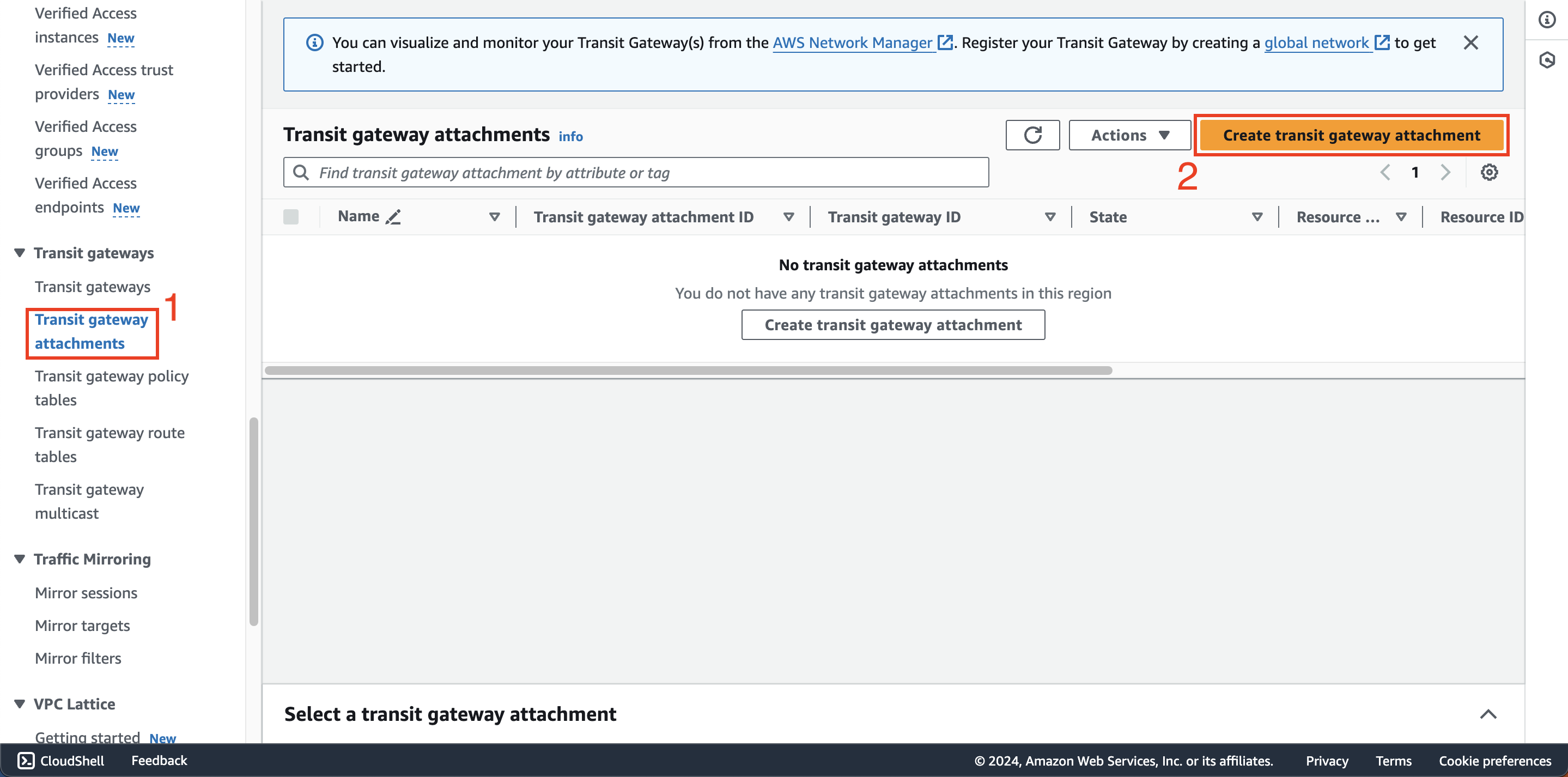
- Enter the following information:
- Name tag:
dev-att - Transit gateay ID: tokyo-tgw
- Attachment type: VPC
- VPC ID: dev-vpc
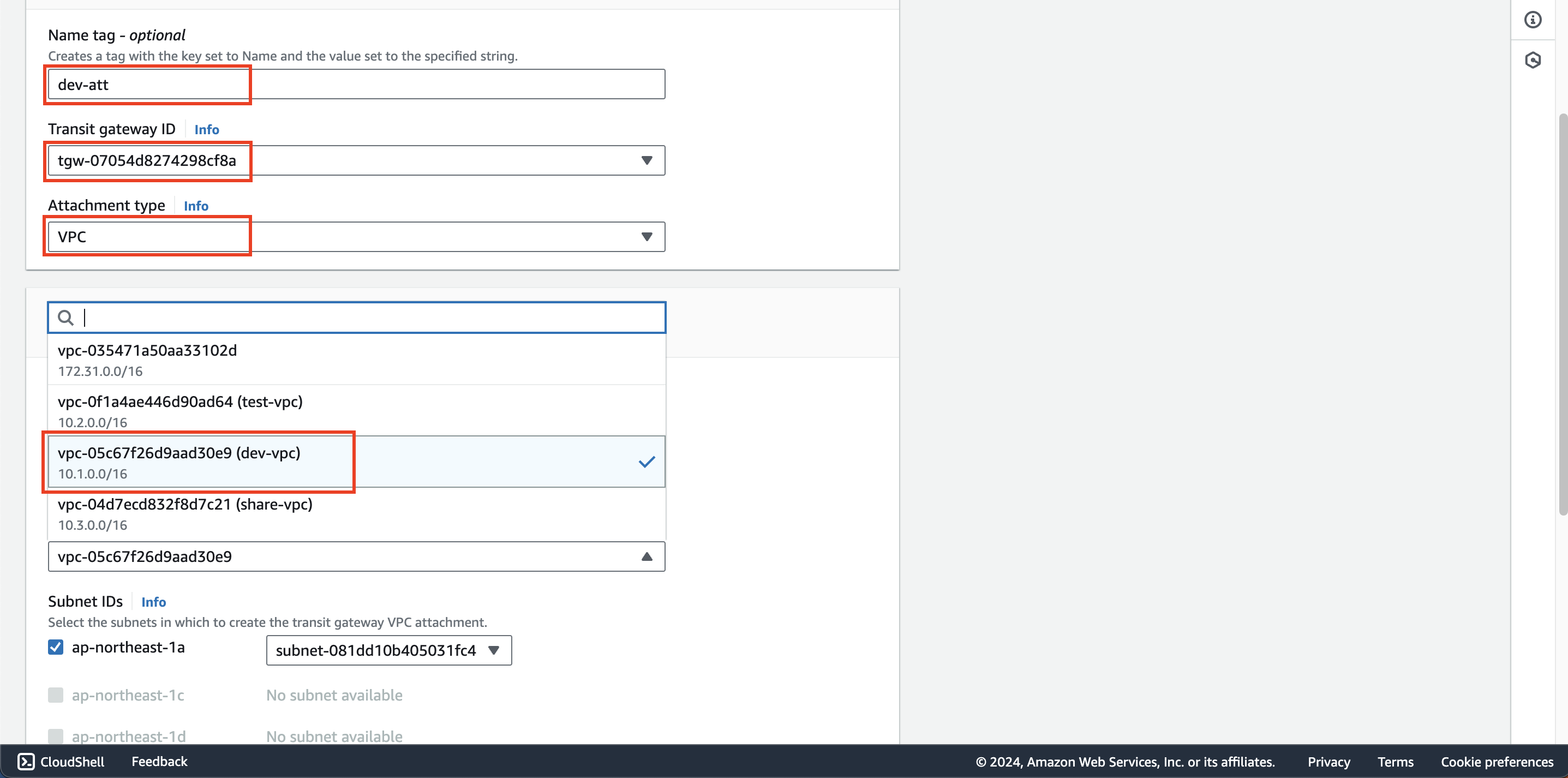
- Name tag:
- Click Create transit gateway attachment
Repeat the above step to create 2 more transit gateway attachments with the following configuration:
test-attattachment attach to test-vpc VPC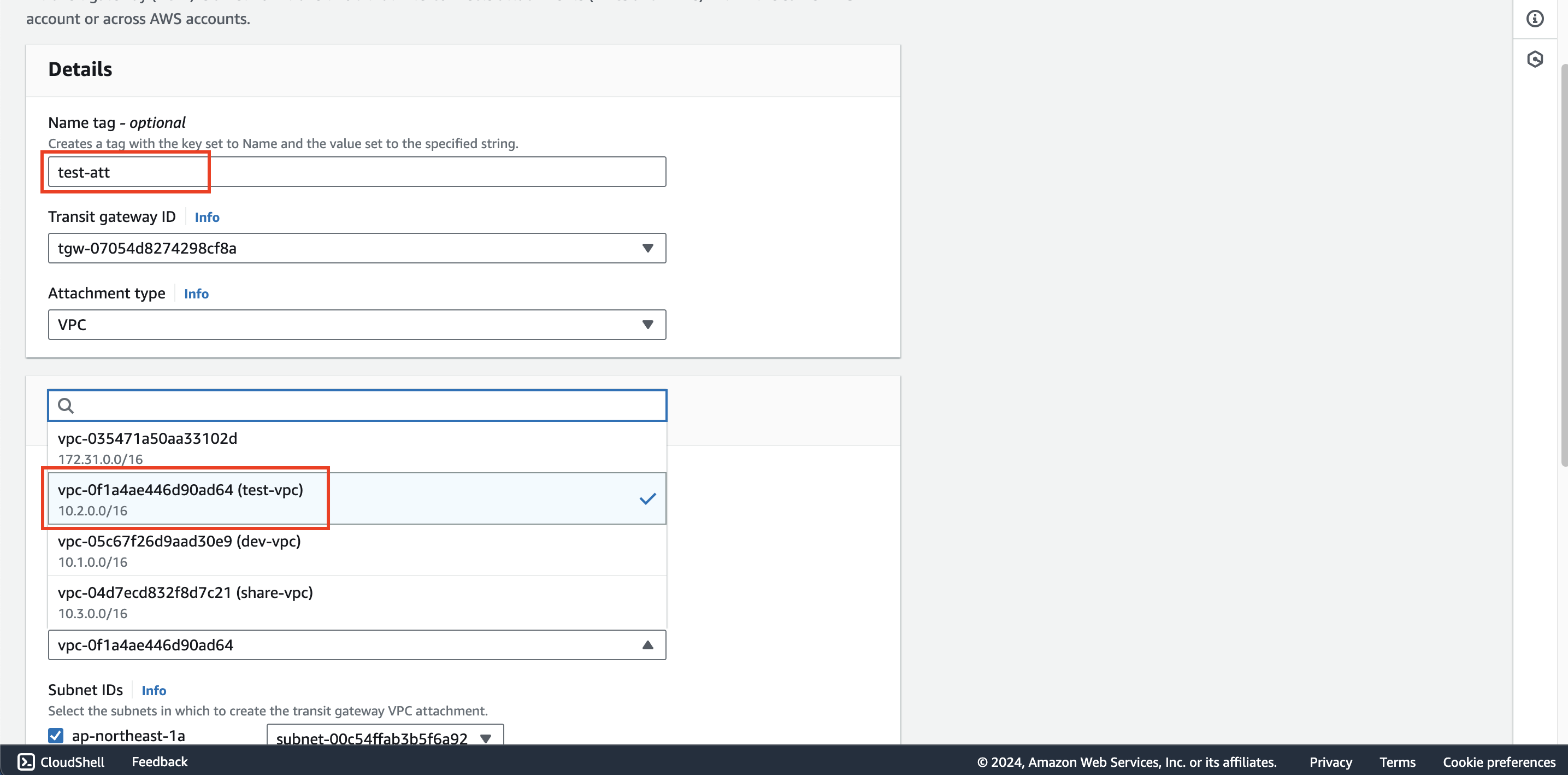
share-attattachment attach to share-vpc VPC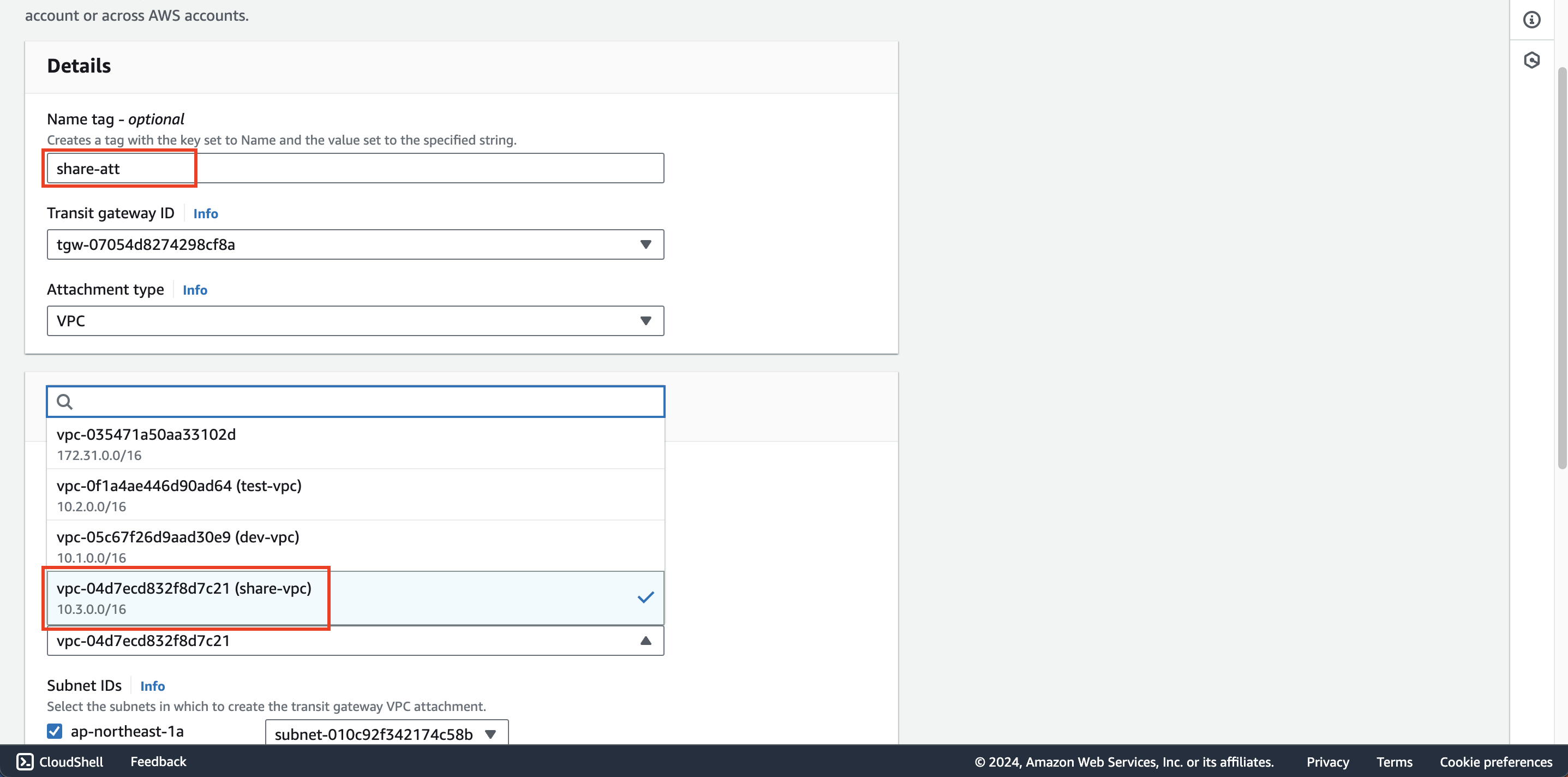
After creating, we will have the following attachments.