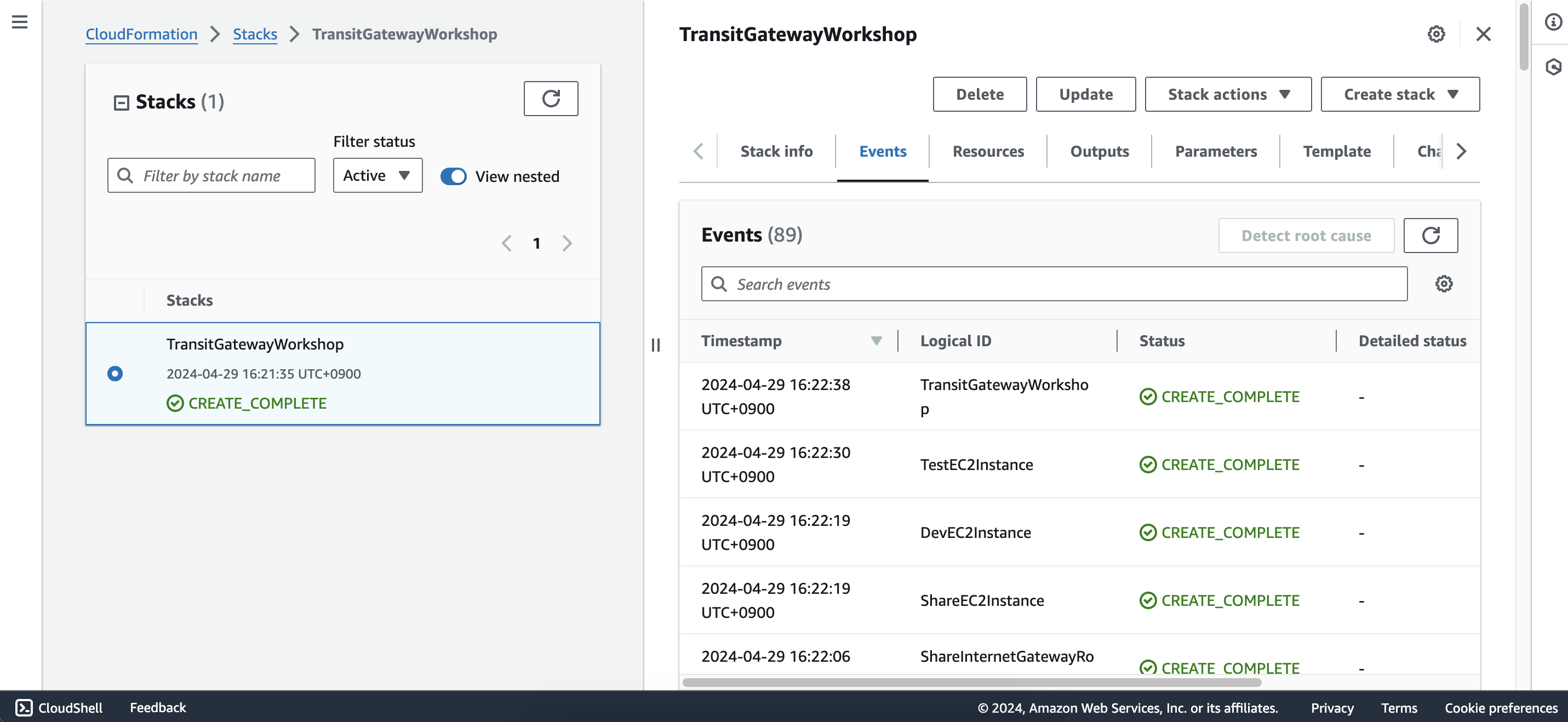Preparation
In this step, we will deploy essential resources, including VPCs and EC2 instances, to lay the foundation for subsequent network configuration phases. The upcoming network configuration involves intricate details, particularly in terms of route tables. Since the primary objective of this workshop is to grasp the workings of AWS Transit Gateway, we will create only one EC2 instance within each VPC. This will serve for connectivity testing with other EC2 instances in different VPCs once network configuration is complete.
Deploy CloudFormation Stack
We will deploy three VPCs as follows by CloudFormation service.
1. Within the AWS Management Console interface:
- Search keyword:
cloudformation - Select CloudFormation service
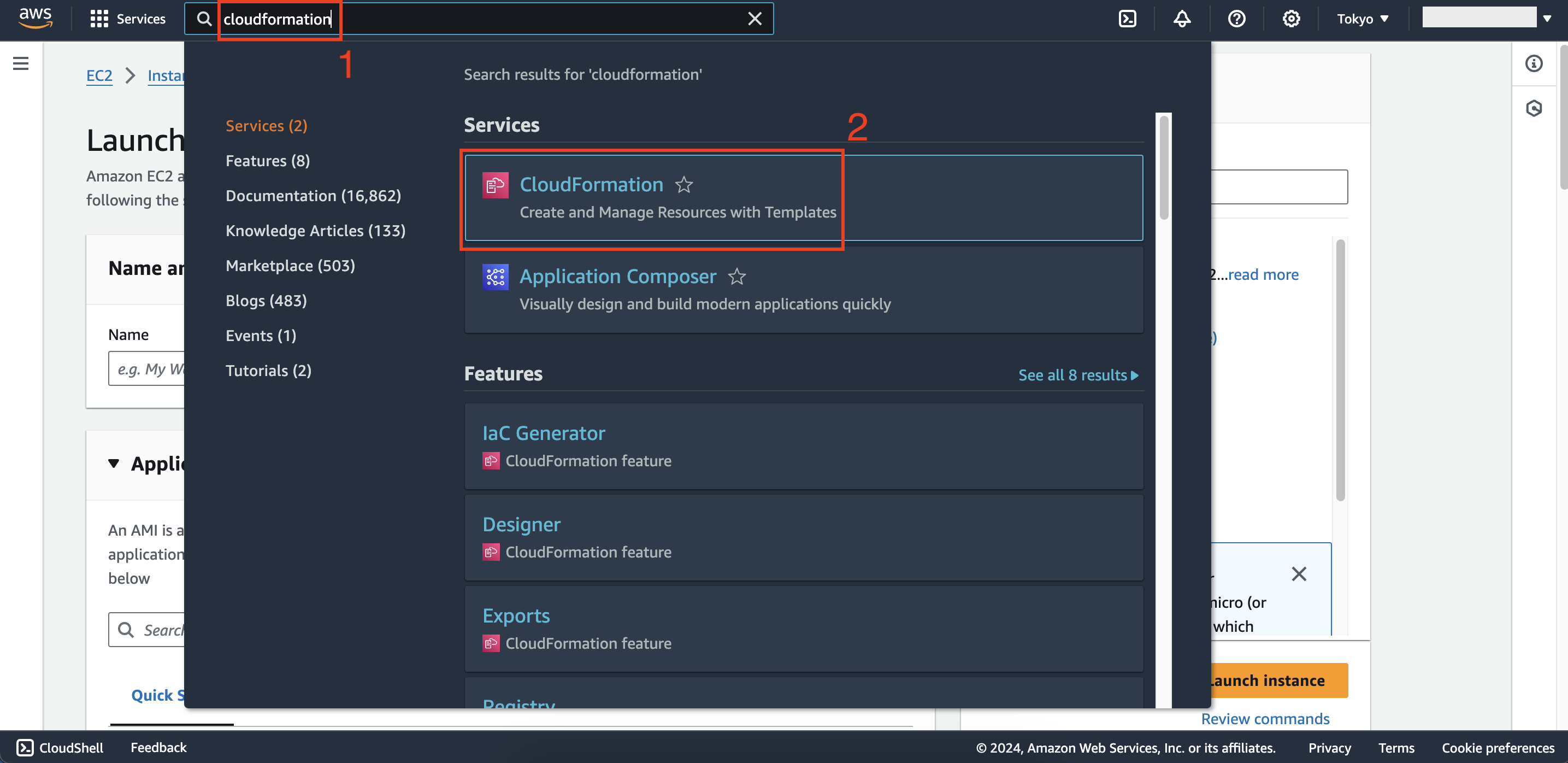
2. Within CloudFormation interface:
- Click Create stack
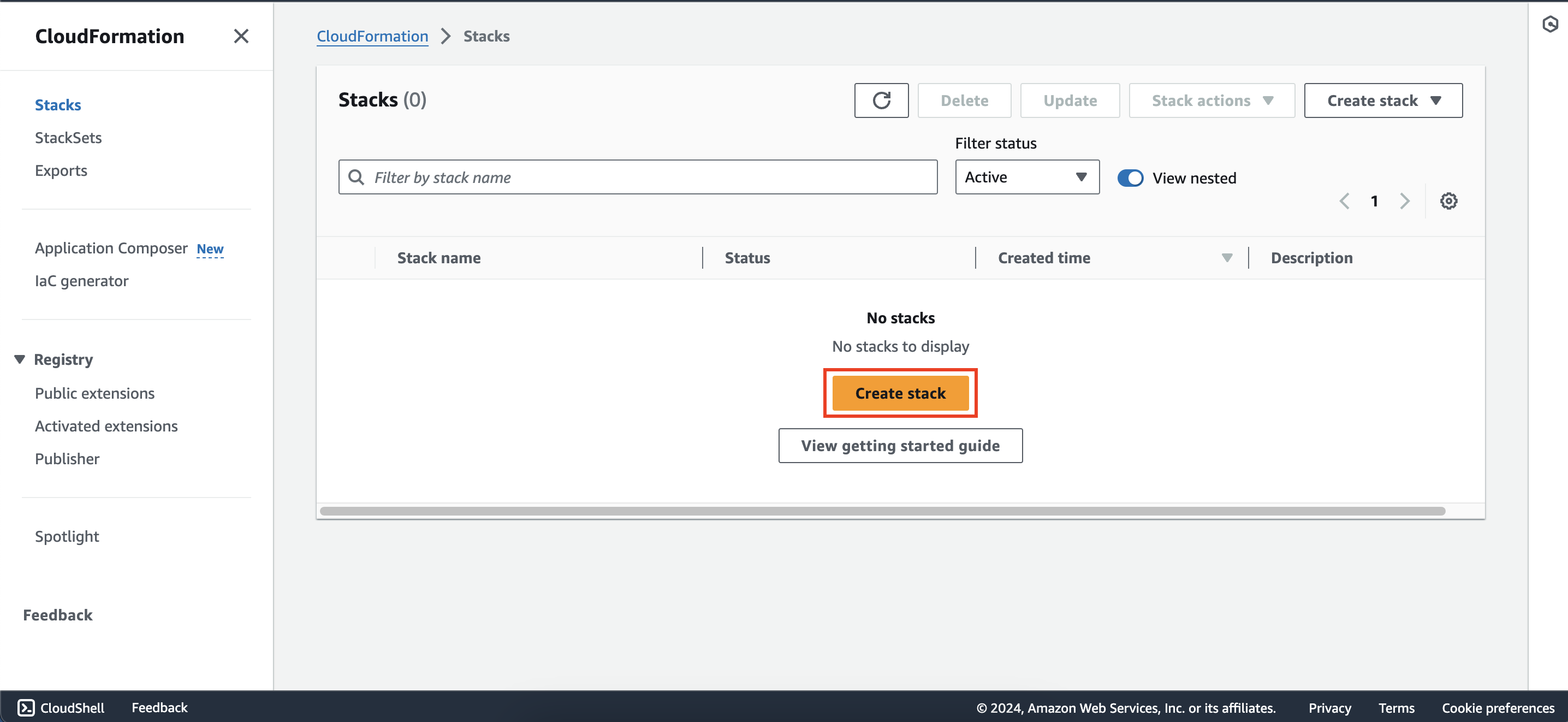
- Select Upload a template file
- Click Choose file
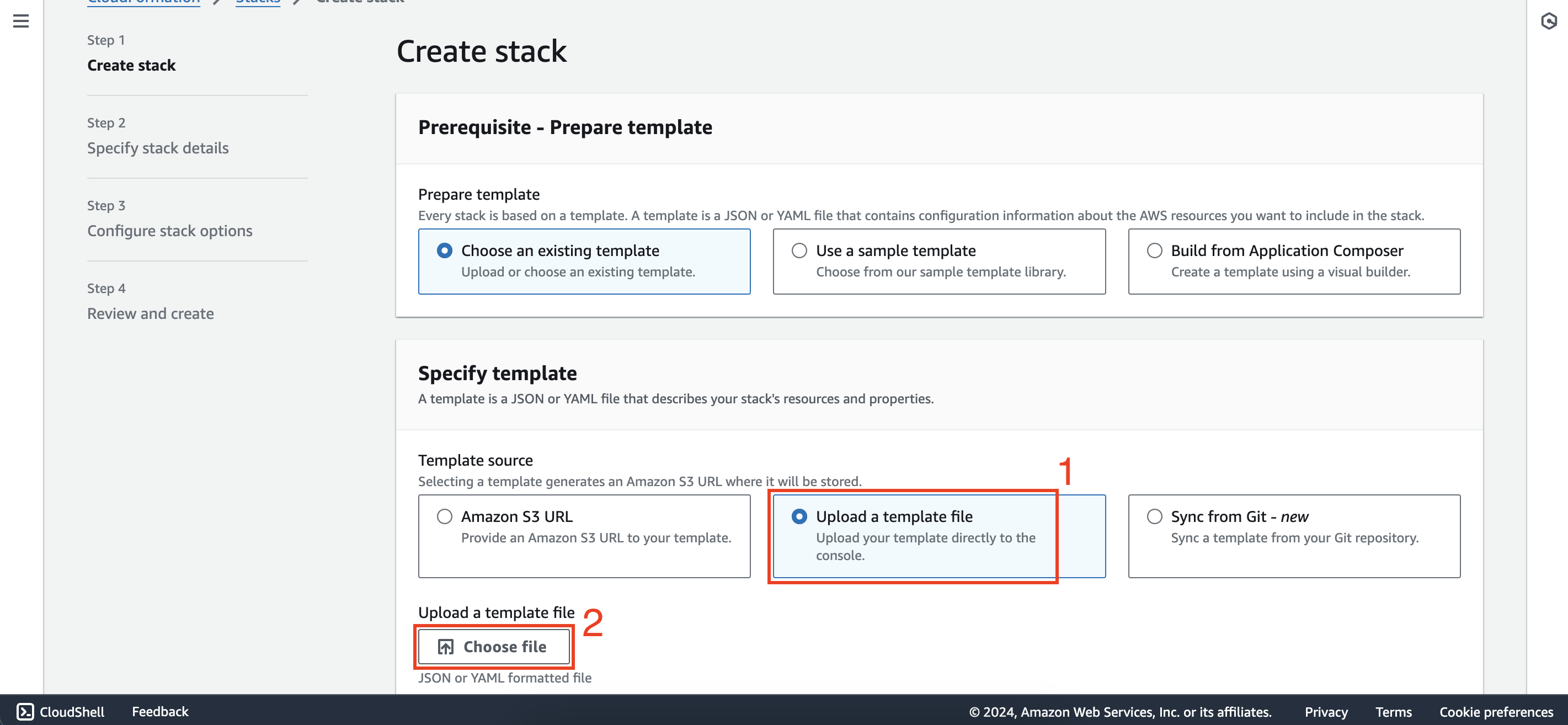
- Select file TransitGatewayWorkshop.yaml to upload
- Click Next
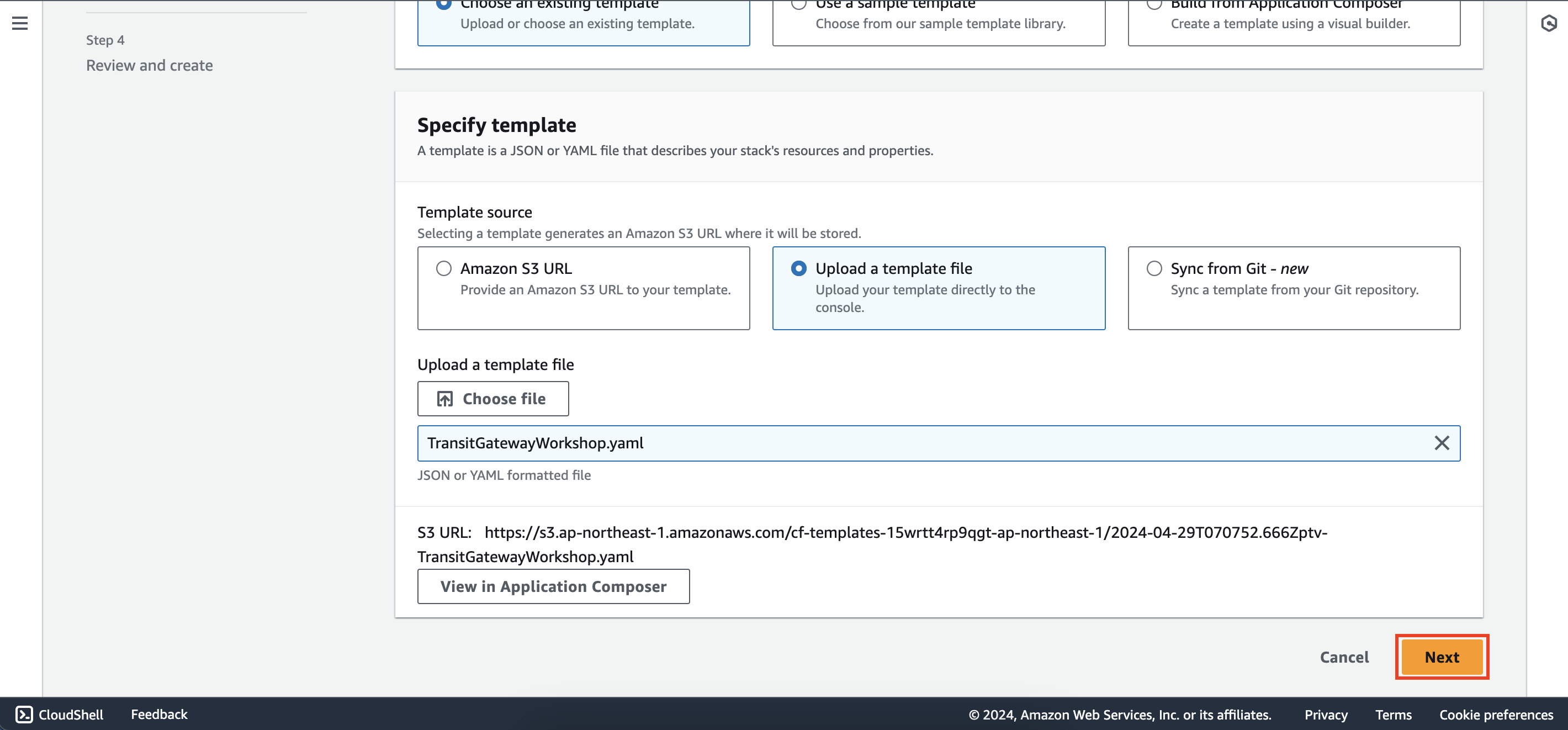
3. You can give any name for stack (e.g. TransitGatewayWorkshop). Follow these steps to get the EC2 AMI:
- Search keyword
ec2then open EC2 service in the new window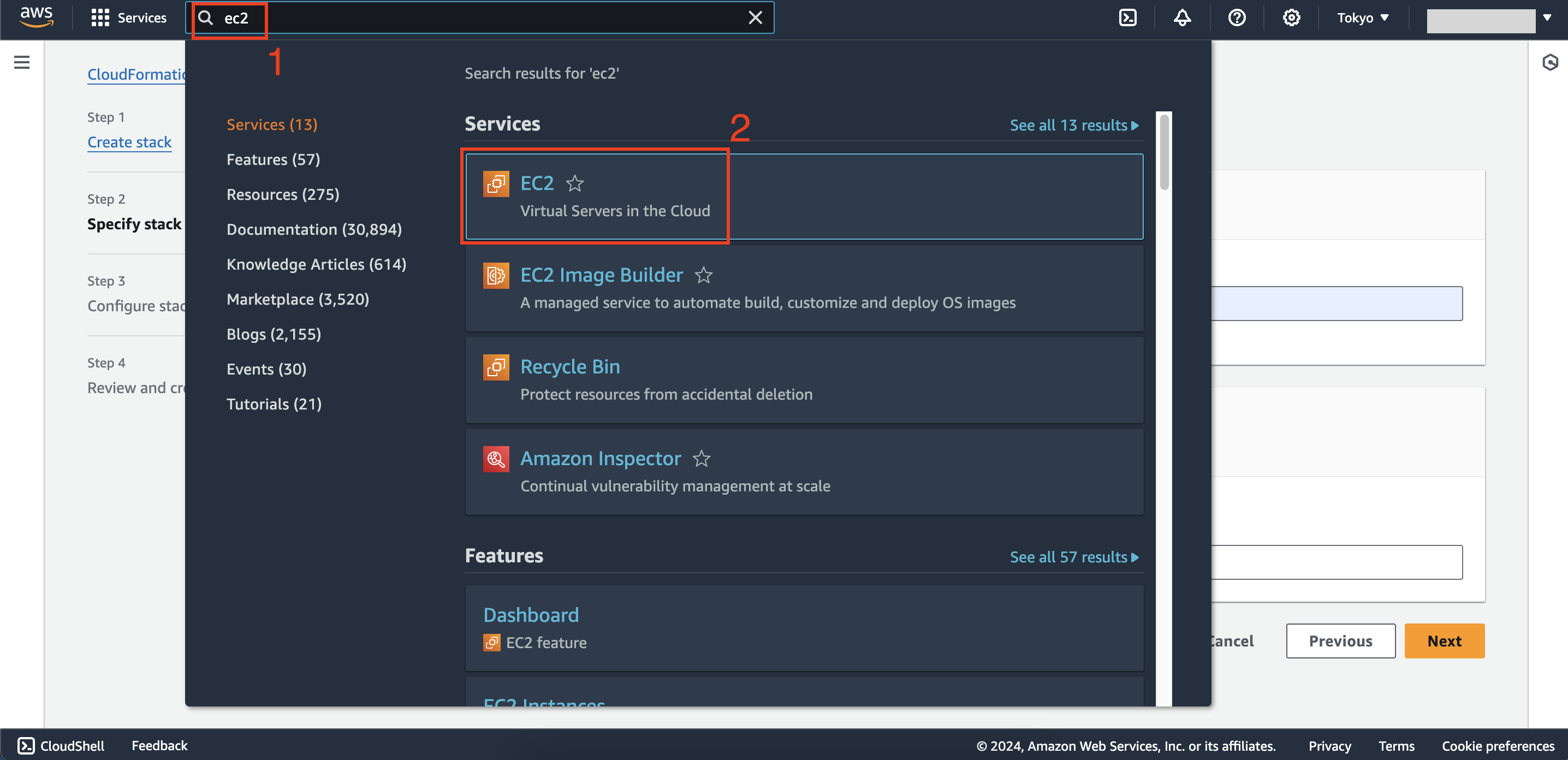
- Create a new EC2 instance and scroll down to the Amazon Machine Image (AMI) configuration section.
- Copy AMI ID
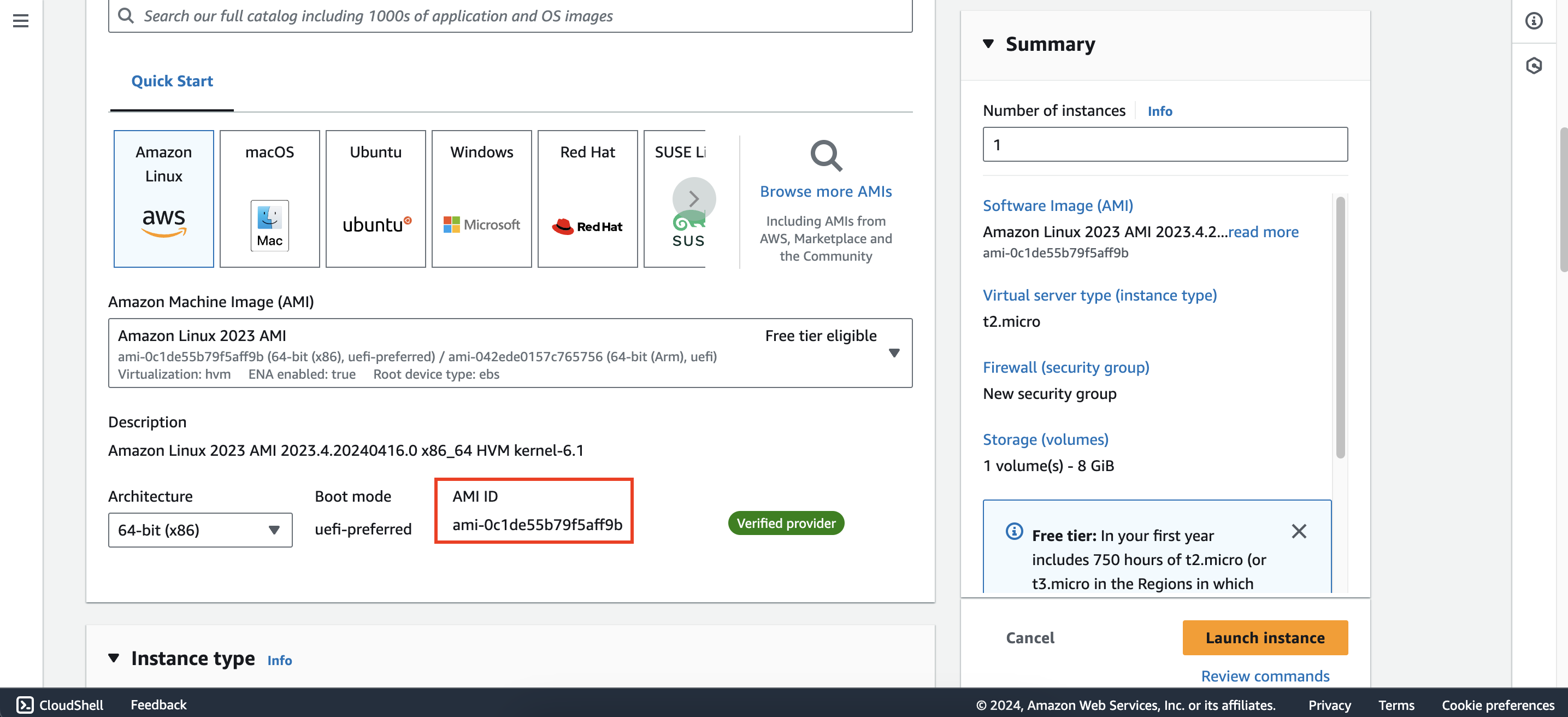
- Go back to the CloudFormation window and replace the AMI ID you just copied then click Next
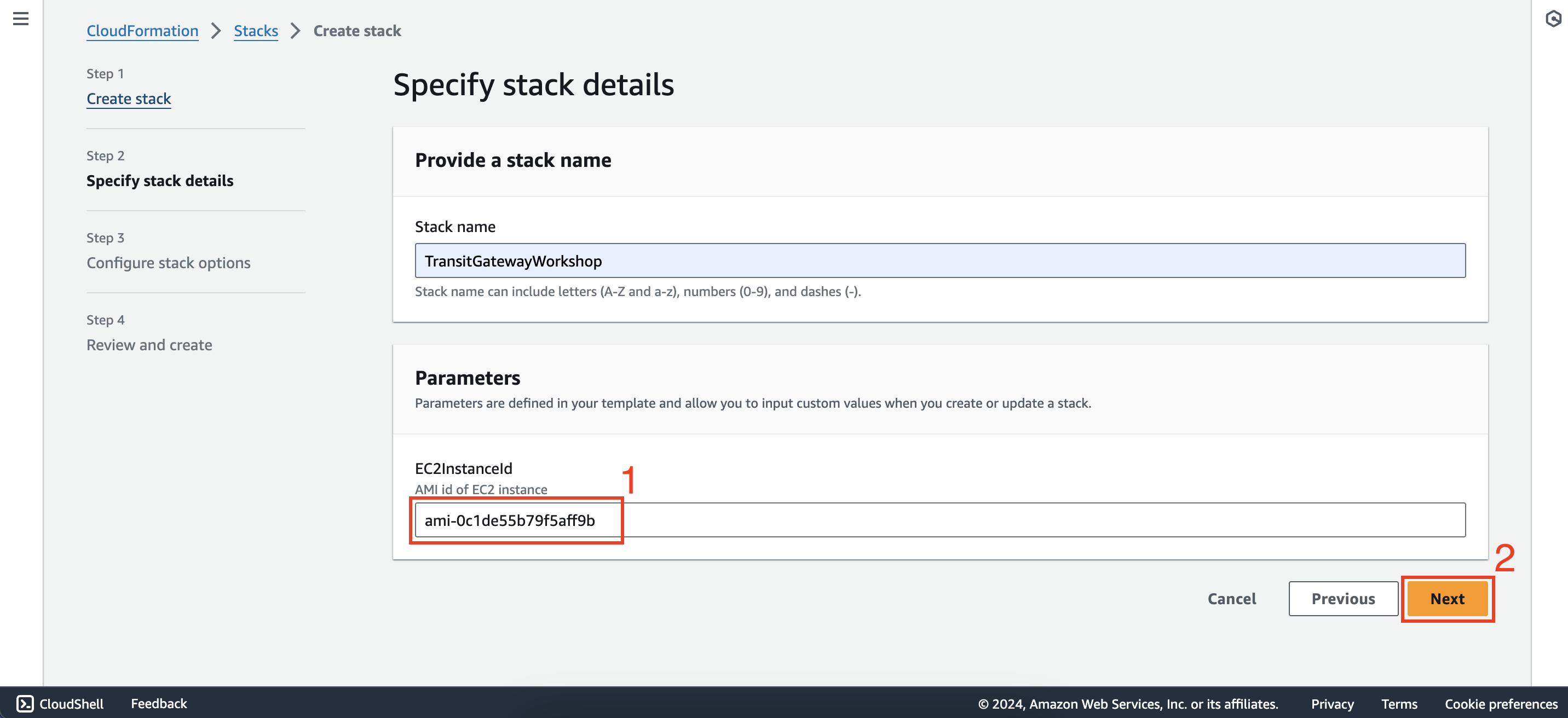
- Scroll down to the bottom of the page and click Next
- Continue scrolling to the bottom of the page and click Submit
Wait a few minutes for your CloudFormation stack to be ready before moving on to the next step.